Picking between InVideo AI and Synthesia can be tricky. I’ve used both to create short videos and full explainers. Each tool has its strengths, but they feel very different.
One gives you full control. The other is quick and hands-off. If you make content often, knowing what fits your flow is key.
Let’s break it down in simple terms so you can choose what works best for you.
TL;DR – InVideo AI vs Synthesia
| Feature | InVideo AI | Synthesia |
| User Interface | Drag-and-drop editor, beginner-friendly | Clean, streamlined dashboard for quick video generation |
| Pricing | Budget-friendly with free plan and affordable tiers | Premium pricing, no free plan |
| AI Text-to-Video | Converts text to scenes with stock visuals | Converts text to avatar speech in video |
| Editing Tools | Advanced timeline editor with many effects | Minimal editing tools, focus is on avatar delivery |
| Text & Audio | Add captions, text overlays, and upload custom audio | Built-in voice sync with text, limited manual control |
| Voiceover | AI voiceovers + option to upload your own | High-quality AI voiceovers in multiple languages |
| Media Library | Huge stock library (images, videos, music) | Limited visuals, focused on avatars |
| AI Avatars | Basic avatar options | 140+ realistic avatars with gestures and expressions |
| Templates | 5,000+ templates across formats | Simple, mostly avatar-focused templates |
| Multiple Content Formats | Great for YouTube, ads, reels, promos | Best for explainers, e-learning, and business communication |
| Reel Maker | Yes, includes vertical video tools | No specific reel maker |
| Export Options | HD exports, multiple aspect ratios | MP4 downloads, watermark-free on paid plans |
- Choose Synthesia if you want a sleek, AI-powered tool that turns your text into lifelike avatar videos—perfect for explainer videos, internal training, and speaking directly to your global audience.
- Choose InVideo AI if you want full creative freedom, advanced video editing, and access to rich stock media—ideal for marketers, YouTubers, and content creators who love to customize every scene.
InVideo AI Overview
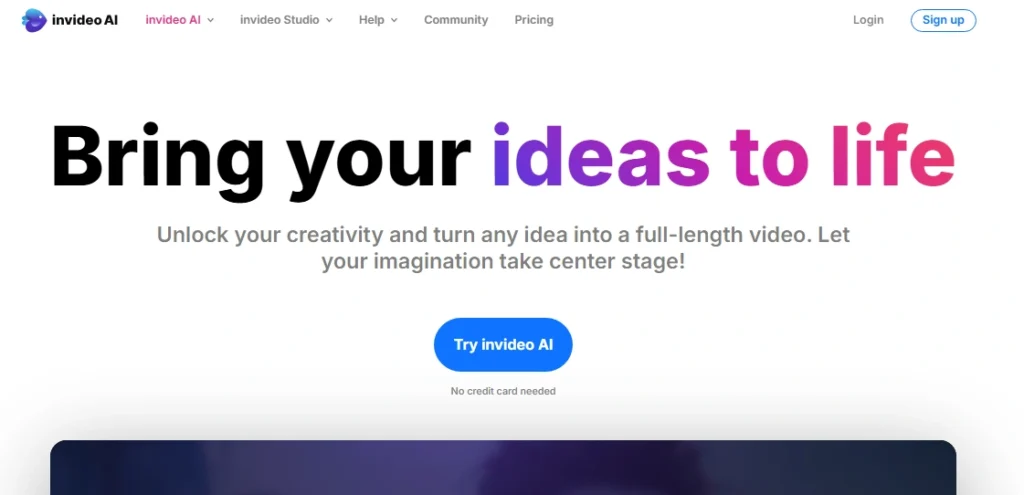
Sometimes making videos can feel hard. You sit there, not sure where to start. That’s when InVideo AI can help.
InVideo AI is an easy tool that makes videos for you. You don’t need to shoot clips, write scripts, or learn editing. Just tell it your idea, and it does the rest. It’s like having a smart helper who knows video inside and out.
You can use it for YouTube, ads, reels, or promos. Just type in a few words or paste your blog. InVideo will turn it into a full video. It adds a script, voice, music, and clips—all on its own.
What I like most is how fast it works. I used to spend hours switching between tools. Now, I stay in one place and get more done.
What I Like
I’ve spent quite a bit of time experimenting with invideo, and a few things genuinely stood out in a good way. If you’re just getting into video creation or want something quick and fuss-free, these perks might catch your eye too.
- Beginner-friendly editing – I loved how I could jump right in with no editing background. It felt more like dragging and dropping blocks than wrestling with complex timelines.
- Huge music library – The audio selection was surprisingly wide. I didn’t have to hunt for background tracks elsewhere, which saved me time and added a nice touch to my videos.
- Script and voiceover control – Being able to tweak the voiceover script after the video was made was a game-changer. It gave me flexibility when I needed to fix or personalize the message.
- Everything is cloud-based – I never had to install anything. That made it super easy to work from different locations, even on my slower laptop.
- Team collaboration tools – Working with clients became smoother. I could share and edit videos with them in real-time without juggling tons of files.
- Mobile access – Having the option to edit from my phone helped me make quick changes while on the move.
What Could Be Better
Even though I like a lot about invideo, there are a few things that I think could use a little polish. None of these are deal-breakers, but a smoother experience would definitely help.
- Free version is limited – I found the free plan helpful for testing, but many features I wanted were behind a paywall. Still, it’s good for beginners who just want to explore.
- Video generation speed – Some tools took longer than expected. Not a huge issue, but a faster turnaround would really help during busy days.
- Tool navigation – With over 30 tools listed, I assumed each one was unique. But most of them redirect to the same video generator, which was a bit confusing at first.
- Pricing structure – While I understand premium features come at a cost, I felt the plans could be a bit more flexible. A mid-tier with just a few more credits would hit the sweet spot.
My Personal Experience
I’ve been using invideo on and off for nearly two years, mainly for quick social media promos and explainer videos. It’s grown a lot during that time, and I’ve found new ways to make it work for different clients and campaigns.
invideo Interface
The interface was my first real surprise. From the moment I logged in, it felt light and welcoming. Everything’s organized cleanly with large icons, clear steps, and smooth drag-and-drop controls. I didn’t feel overwhelmed, even when trying a new feature.
It reminded me of Canva but for video – simple, yet capable.
invideo Key Features
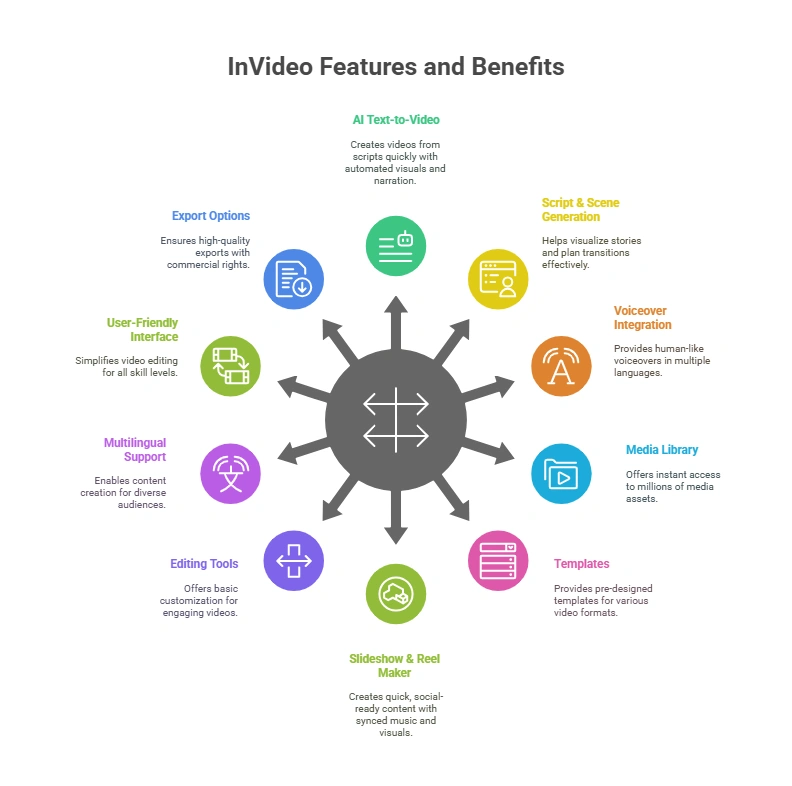
The features that matter most are right where you need them. invideos doesn’t overload you with too many buttons. Instead, it focuses on what beginners and marketers actually need – templates, voiceovers, easy text editing, and visuals.
I could go from script to video in under ten minutes. That kind of speed adds serious value to my workflow.
AI Video Generator
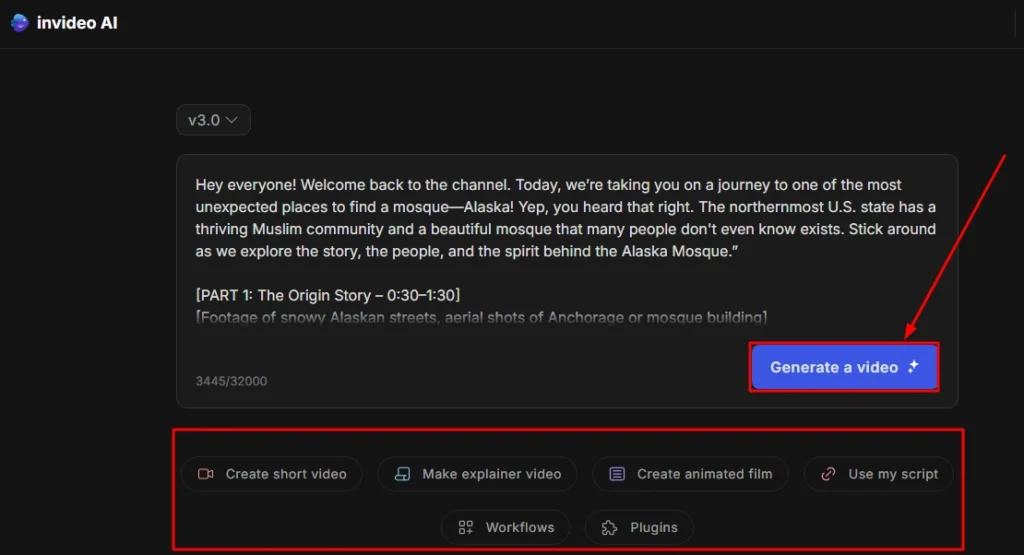
This tool is invideo’s main attraction. I used it to test a holiday promo, and while the first result wasn’t perfect, it gave me a fast visual draft to work from. The premium version gave much better results, with cleaner storytelling and more relevant visuals. It’s not Pixar, but it’s definitely enough for social media and business promos.
AI Script Generator
Good if you’re stuck, but better with a personal touch. I tried using the AI script feature when I had writer’s block. It helped me get started, but I still had to refine it. It works best when you want a structure quickly and then personalize it from there.
Great for busy days when you just need a nudge.
AI Voiceovers
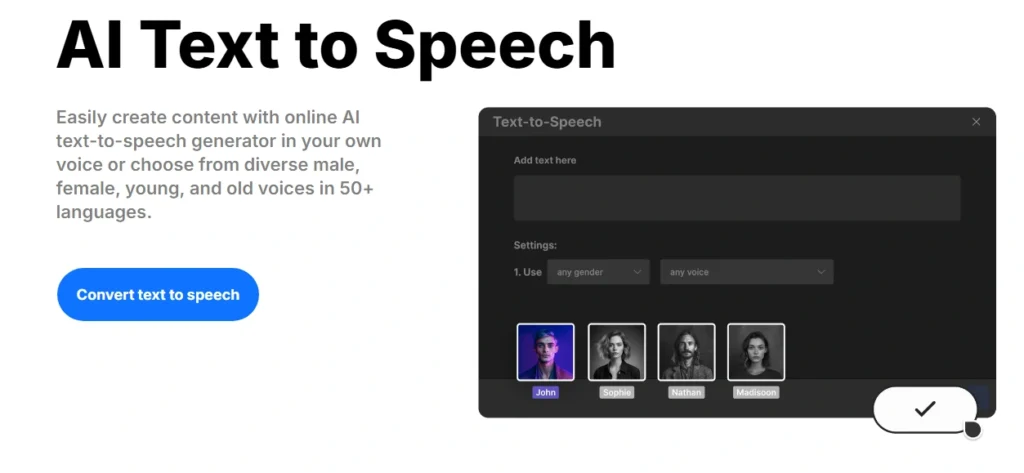
Simple voice options that work for basic needs. The voiceovers aren’t super expressive, but they do the job. What I liked most was being able to change the script after the video was done. It helped fix awkward phrasing without starting over.
For more advanced voice control, I’d still lean on a separate voice tool, but for everyday use, this is enough.
5,000+ Templates
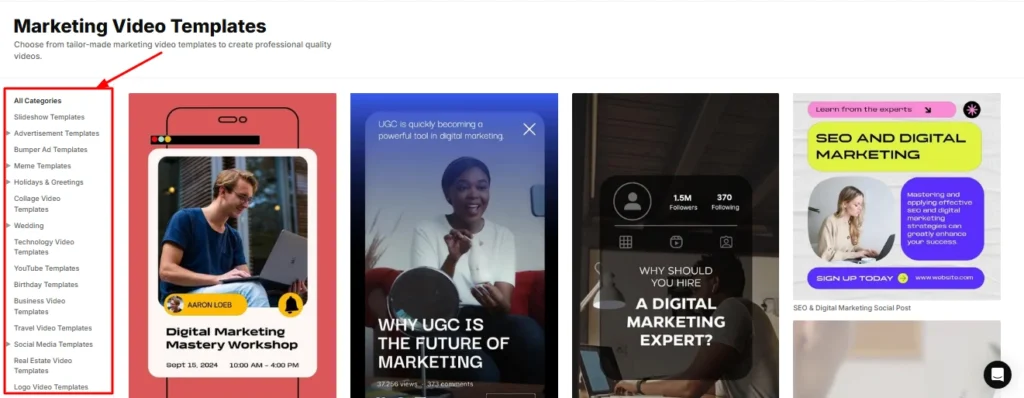
A huge time-saver when you’re in a rush. Having this many templates made me feel like I had a head start. I found templates for everything – YouTube intros, Instagram promos, explainer videos, and more.
I could easily tweak the text, colors, and visuals to match my brand.
16M+ Stock Assets
A solid resource bank that saved me from buying stock. Instead of downloading assets from other platforms, I found what I needed right inside invideo. The free stock images and clips were more than enough for casual and promo videos.
For business content, I appreciated having high-res footage ready to go.
Drag-and-Drop Editor
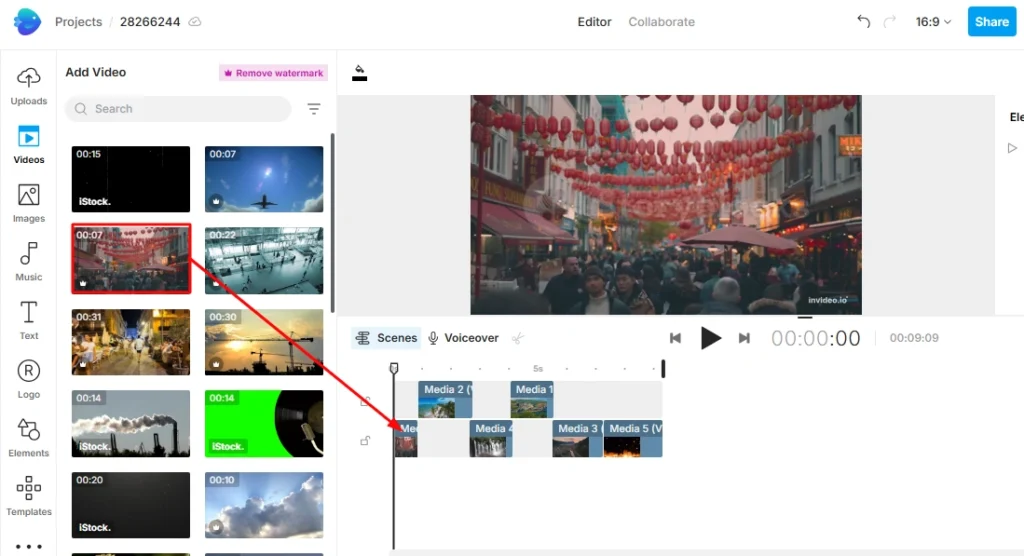
Fast, visual, and no learning curve. Editing inside invideo felt more like playing with blocks than editing software. I didn’t need to watch tutorials or Google anything – it just made sense.
That kind of design lowers the barrier for anyone who wants to create videos quickly.
Team Collaboration
Made working with clients easier than ever. I loved that I could invite clients to view and suggest edits directly on the platform. It saved back-and-forth emails and helped everyone stay on the same page.
Especially helpful when deadlines were tight and we needed quick feedback.
Cloud-Based
Freedom to work from anywhere. Being fully cloud-based meant I could work on a client project at home, then pick it up again from a café without missing a beat.
No giant software to install, and no risk of losing files. Just log in and get back to work.
Synthesia Overview
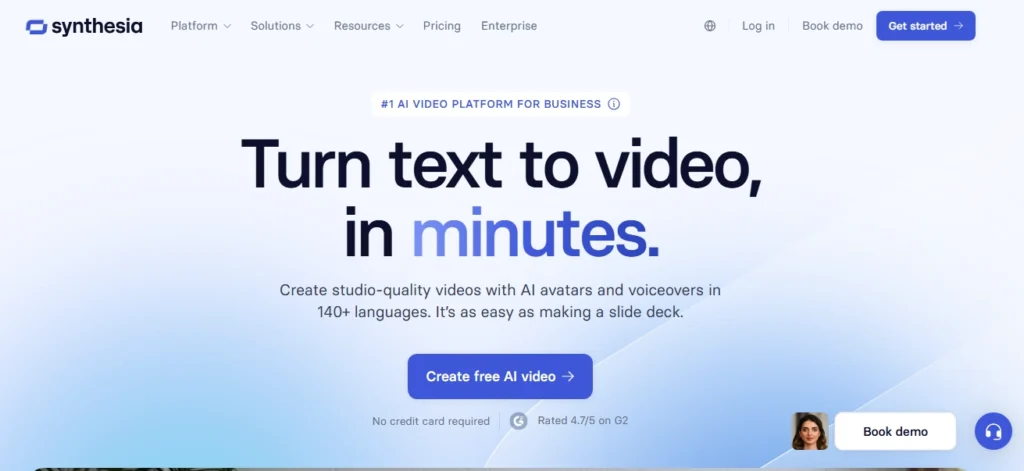
Synthesia is an AI tool that helps you make videos. You don’t need a camera. You don’t need a mic. You don’t even need to be on screen. Just type your script, pick an avatar, and hit go. Synthesia makes the video for you.
The videos look sharp and sound clear. The avatars speak like real people. It feels like magic, but it’s just smart tech.
What I like most? It saves me time. I don’t stress about gear or edits. I write my message, and the tool does the rest.
It works in over 140 languages, so it’s great for global teams. You can use it for training, ads, or simple how-to clips.
I’ve been using Synthesia for a while now. It’s easy, fast, and fun. It helps me focus on my ideas—not the tech.
What I Like
Synthesia surprised me more than I expected. After diving into it, here’s what truly stood out and made my workflow easier and faster.
- It saves me hours of filming and editing.
As a full-time content creator, not having to set up lighting or deal with reshoots has been a game-changer. I can just drop a script and get a polished video in minutes. - Incredible language support.
Synthesia supports over 140 languages. I tested Portuguese and Arabic versions of my content, and they sounded natural—opening doors to a global audience without hiring translators. - Realistic avatars that look almost human.
Some avatars are so good I forget they’re AI. They maintain eye contact and speak smoothly. When I added a custom background, the result honestly impressed my clients. - Templates that actually speed things up.
Whether it’s a product demo or internal training, I don’t need to start from scratch. The templates give a professional base to build from and save me creative energy. - Text-to-video simplicity.
I’ve used the script-to-video tool to convert articles and blog posts into videos within minutes. It helps me repurpose my written content without needing to re-record anything.
What Could Be Better
Nothing is perfect—there are a few things that could use improvement, but none of them are dealbreakers. Just things to be aware of before diving in.
- Avatar realism depends on lighting and background.
I noticed the avatars look more natural with lighter backgrounds. Dark or cluttered scenes can sometimes highlight that “AI feel.” A bit of trial and error helped me get the best results. - Limited video length in some plans.
While the basic plan gives a good 120 minutes, I wish longer single videos were allowed without stitching clips. That said, batching videos and combining them later works fine. - Voice emotion could be better in some languages.
Most voices are clear, but a few lack tone variation, especially for storytelling. I usually edit the script to sound more conversational to make up for it. - Creating a selfie avatar feels too advanced for now.
I haven’t tried uploading my own selfie avatar yet. The tech is powerful, but I’m a bit hesitant—still, the existing avatars are more than enough for most content.
My Personal Experience
I’ve been using Synthesia for over two years, testing it across YouTube, training content, and social media. It’s been part of my AI toolkit and continues to impress me with updates and innovation.
synthesia interface
The interface is the first thing that made me feel like this tool was built for creators, not developers.
Synthesia’s layout is sleek and simple. I didn’t need a tutorial to find my way around. Drag-and-drop features, intuitive templates, and a minimal dashboard make it beginner-friendly. It reminds me of Canva but for video—quick, clean, and clutter-free.
When I’m working on multiple projects, this simple setup helps me stay focused without jumping through hoops.
synthesia Key features

Here’s where things get wild. These features go beyond just convenience—they change the way I create.
230+ Video Avatars
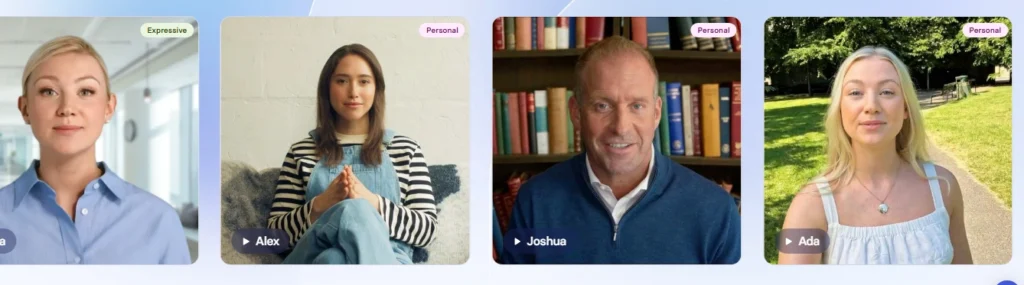
There’s no shortage of faces to match the tone and audience. Whether I’m doing a product walkthrough or a formal tutorial, there’s an avatar for it. They’re updated often too, keeping things fresh. I’ve even had clients ask me who the “presenter” is—not realizing it was AI.
250+ Video Templates
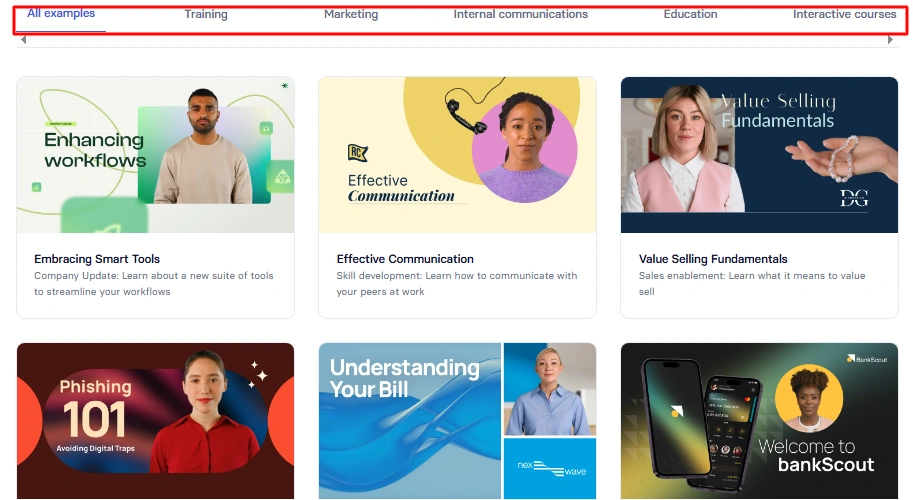
Templates have saved me from creative blocks more than once. Whether I need something formal for LinkedIn or fun for TikTok, the right structure is already there. It’s plug-and-play.
Free AI Video Generator
The fact that Synthesia offers a free trial video blew my mind. I tried it first without paying, and the results made the decision easy. You can experience the magic before spending a cent.
AI Video Editor
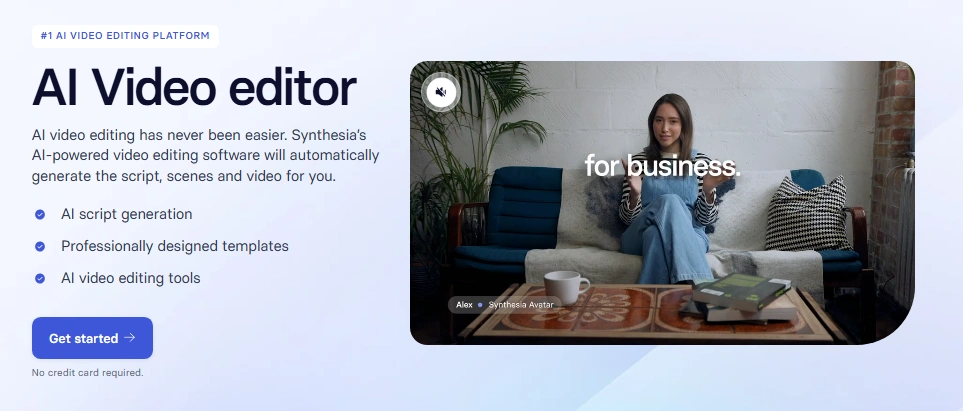
This is where things get smooth. You can shift scenes, move avatars, and change backgrounds—all in one place. No need to bounce between apps. For someone like me who hates editing, this feature is gold.
AI Voice Generator
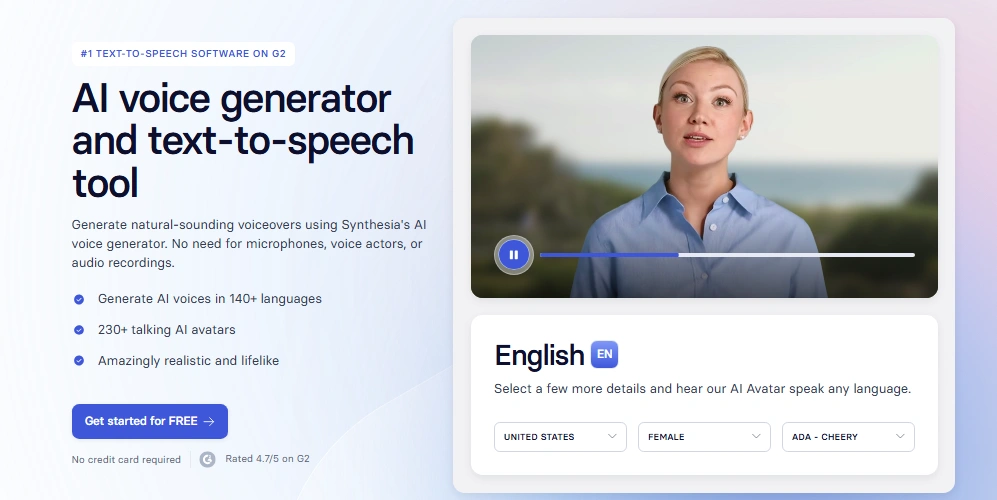
The voices sound surprisingly natural. I’ve used them for explainer videos, ads, and even client pitches. The clarity and pacing are strong—less robotic than other tools I’ve tested.
AI Voice Cloning
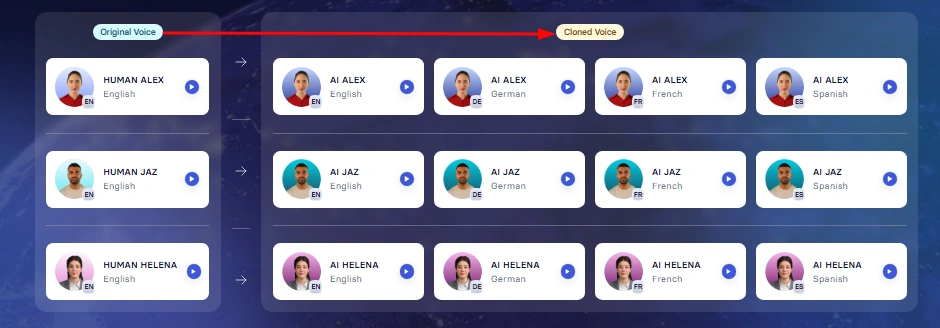
I haven’t tried cloning my voice yet (still on the fence!), but knowing I can is impressive. I’ve seen others do it and the result is near-authentic. Great for brand consistency if you’re a voiceover-heavy creator.
AI Screen Recorder
This helps me build tutorials without needing third-party tools. I record my screen, drop it into Synthesia, and overlay an avatar. It’s made building internal training content much smoother.
Text to Video
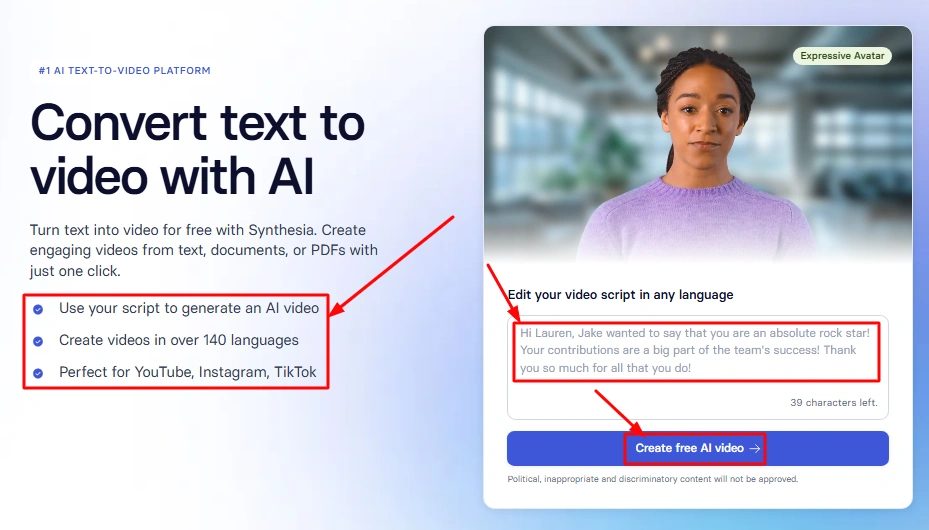
One of my most-used features. When I write blog posts or guides, I just paste the text and let Synthesia bring it to life. This is content repurposing at its best.
Script to Video
This takes your raw script and turns it into a scene-by-scene video. It’s like hiring a director, actor, and editor all at once. Saves me days of work on longer content pieces.
Synthesia Tools
The toolbox is wide. From dubbing to templates, it feels like a creative Swiss Army knife. I can stay in one platform without relying on 5 different tools. That’s a huge win for productivity.
AI Script Generator
Great for when I have writer’s block. Just drop in a topic, and the AI suggests a full video script. I usually tweak it for my tone, but it’s a solid starting point—especially when juggling multiple projects.
Video Translator
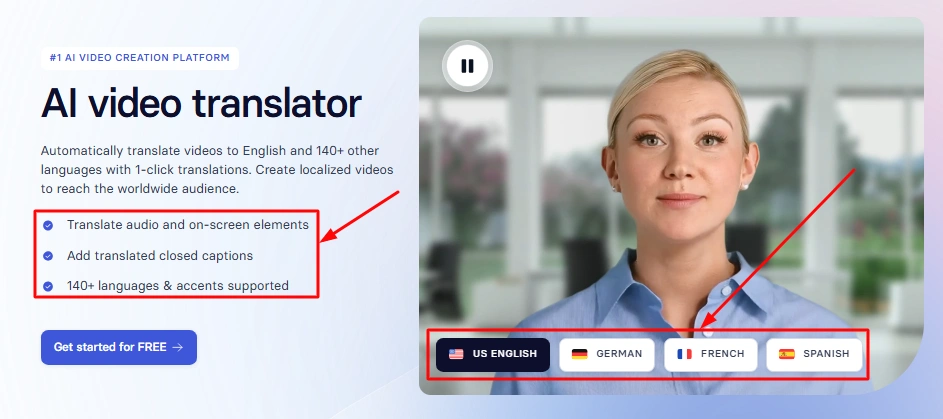
This opens up doors. I translated one video into six languages for a client and it took less than 10 minutes. No need for extra voiceovers or subtitling. Just click, choose a language, and done.
140+ Languages
As someone looking to reach wider audiences, this is where Synthesia stands tall. The language options are impressive. You can localize content easily and open up to new regions, platforms, and people.
Invideo AI vs Synthesia: Details Comparison
I’ve been testing out Invideo AI and Synthesia to see which tool works better for fast, high-quality video creation. Both are strong, but they shine in different ways. Let’s break it down.
User Interface: Invideo AI vs Synthesia
Both tools are easy to use, but the vibe is different. Invideo feels more like a drag-and-drop studio, while Synthesia is focused on avatar-based workflows.
| Feature | Invideo AI | Synthesia |
| Design | Clean and modern | Simple and sleek |
| Learning Curve | Very beginner-friendly | Slightly more technical |
| Navigation | Easy and visual | Step-by-step guided |
| Speed | Fast loading | Smooth, but avatar setup takes time |
Rating
Invideo AI: ★ 9/10
Synthesia: ★ 8/10
Pricing: Invideo AI vs Synthesia
Pricing depends on how often you need videos. Invideo is cheaper for creators, while Synthesia leans more toward businesses.
| Feature | Invideo AI | Synthesia |
| Free Plan | Yes | No |
| Paid Plan Start | $25/month | $22/month (billed annually) |
| Best Value | Lifetime deal (often available) | Monthly subscription |
Rating
Invideo AI: ★ 9/10
Synthesia: ★ 7/10
Lifetime Deal: Invideo AI vs Synthesia
Invideo often runs lifetime deals, which is great for long-term savings. Synthesia doesn’t offer this.
| Feature | Invideo AI | Synthesia |
| Lifetime Deal | Yes (on some plans) | No |
| One-Time Purchase | Available on AppSumo | Not offered |
Rating
Invideo AI: ★ 10/10
Synthesia: ★ 5/10
AI Text-to-Video: Invideo AI vs Synthesia
Both platforms use AI to turn text into video. Invideo creates scenes from scripts. Synthesia turns text into avatar speeches.
| Feature | Invideo AI | Synthesia |
| Text Input | Converts to video | Converts to avatar speech |
| Output Style | Animated scenes | Talking head video |
| Ease of Use | Very easy | Easy, but more steps |
Rating
Invideo AI: ★ 8.5/10
Synthesia: ★ 9/10
Editing Tools: Invideo AI vs Synthesia
Invideo gives you a full editing studio. Synthesia keeps things simple but limited.
| Feature | Invideo AI | Synthesia |
| Timeline Editing | Yes | Limited |
| Custom Layers | Yes | No |
| Fine Control | High | Basic |
Rating
Invideo AI: ★ 9/10
Synthesia: ★ 6.5/10
Text & Audio: Invideo AI vs Synthesia
Invideo lets you match text and sound with precision. Synthesia focuses on syncing voice with avatars.
| Feature | Invideo AI | Synthesia |
| Text Placement | Custom anywhere | Pre-set positions |
| Audio Options | Upload, record, AI | AI voice mainly |
| Background Music | Included library | Limited |
Rating
Invideo AI: ★ 9/10
Synthesia: ★ 7.5/10
Voiceover: Invideo AI vs Synthesia
Synthesia shines here with its realistic AI voices and avatars. Invideo offers voiceovers too but they feel more robotic.
| Feature | Invideo AI | Synthesia |
| AI Voice Quality | Decent | Very natural |
| Languages Supported | 20+ | 120+ |
| Human-Like Voices | Some | Most |
Rating
Invideo AI: ★ 7/10
Synthesia: ★ 9.5/10
Media Library: Invideo AI vs Synthesia
Invideo has a huge media library. Synthesia includes only basic assets.
| Feature | Invideo AI | Synthesia |
| Stock Videos | Yes | Limited |
| Images | Yes | Few |
| Icons & Stickers | Many | Minimal |
Rating
Invideo AI: ★ 9.5/10
Synthesia: ★ 6/10
AI Avatars: Invideo AI vs Synthesia
This is where Synthesia dominates. It’s built around avatars. Invideo has started testing them, but they’re not quite there yet.
| Feature | Invideo AI | Synthesia |
| Number of Avatars | Few (Beta) | 140+ |
| Custom Avatars | Limited | Yes (premium feature) |
| Quality | Average | Very high |
Rating
Invideo AI: ★ 6.5/10
Synthesia: ★ 10/10
Templates: Invideo AI vs Synthesia
Both tools offer templates, but Invideo gives more variety for creators.
| Feature | Invideo AI | Synthesia |
| Number of Templates | 5000+ | Around 100 |
| Style Variety | Wide range | Mostly corporate |
| Customization | Easy to tweak | Limited |
Rating
Invideo AI: ★ 9/10
Synthesia: ★ 7/10
Multiple Content Formats: Invideo AI vs Synthesia
Invideo supports more video formats, from YouTube to Instagram. Synthesia sticks to business-style videos.
| Feature | Invideo AI | Synthesia |
| Aspect Ratios | All major formats | 16:9 and 1:1 |
| Platforms Supported | Social media, YouTube | Mostly corporate use |
| Auto-Resizing | Yes | No |
Rating
Invideo AI: ★ 9.5/10
Synthesia: ★ 6.5/10
Reel Maker: Invideo AI vs Synthesia
Invideo shines here with its easy reel-making tools. Synthesia isn’t focused on short-form social videos.
| Feature | Invideo AI | Synthesia |
| Instagram Reels | Built-in | No |
| TikTok Format | Yes | No |
| Quick Edits | One-click | Manual |
Rating
Invideo AI: ★ 9/10
Synthesia: ★ 5.5/10
Export Options: Invideo AI vs Synthesia
Both platforms let you export in HD. But Invideo gives more control over resolution and format.
| Feature | Invideo AI | Synthesia |
| Resolution | Up to 4K | Up to 1080p |
| Format Choices | MP4, GIF | MP4 |
| Export Speed | Fast | Average |
Rating
Invideo AI: ★ 9/10
Synthesia: ★ 7/10
My Final Thoughts on InVideo AI vs Synthesia
If you like full control and love to tweak your work, InVideo AI could be your best pick. But if you want fast, clean videos with less effort, Synthesia may be the one.
I use InVideo when I want to be hands-on. I turn to Synthesia when I need speed. Think about your needs, and the right choice will be clear.
FAQ
What is the main difference between InVideo AI and Synthesia?
InVideo AI focuses on creative editing and rich templates, while Synthesia shines with lifelike AI avatars and quick video creation. Learn more about their unique features.
Is InVideo AI better for video editing than Synthesia?
Yes, InVideo AI offers more tools for fine-tuning videos, making it great for editors who want control. Synthesia is simpler but less flexible. Explore their editing options.
Can Synthesia create realistic AI avatars like InVideo AI?
Synthesia specializes in realistic AI avatars and voiceovers. InVideo AI has avatars too but focuses more on editing and templates. See how they compare for your needs.
Which platform offers better pricing for beginners, InVideo AI or Synthesia?
Pricing varies; InVideo AI offers flexible plans for creatives, while Synthesia targets businesses needing fast AI videos. Check their latest deals to decide.
Is InVideo AI or Synthesia better for social media content?
Both work well but differ: InVideo AI suits creators who want full control, and Synthesia is perfect for quick, avatar-driven content. Learn more to find your fit.