Writing is hard. Sometimes, you stare at a sentence, unsure how to fix it. That’s where QuillBot helps. It’s an AI tool that rewrites, checks grammar, and summarizes. I use it daily, and it makes writing faster and easier.
In this QuillBot Review, I’ll share how it works, what I love, and why it might help you too. Let’s dive in!
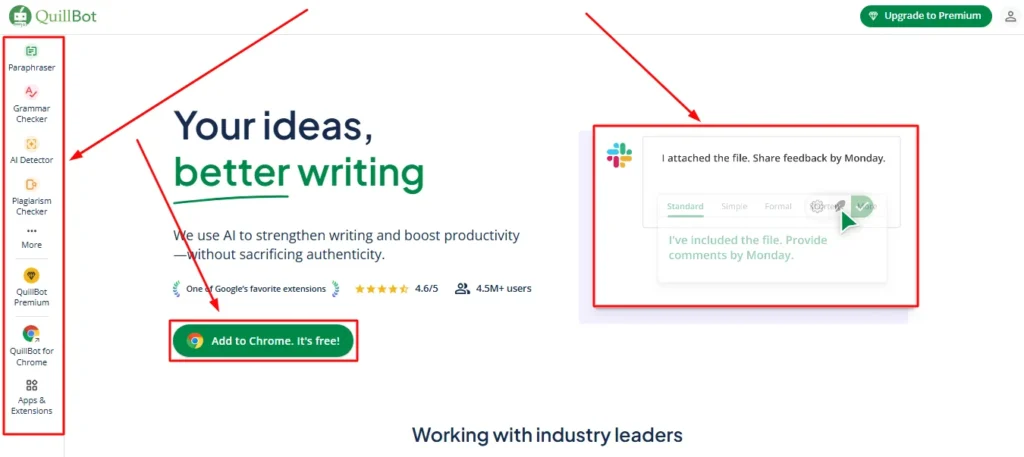
How It Works for Me
I was struggling with rewriting content without losing its meaning. Every time I tried, the sentences sounded robotic or too close to the original. Then, I found QuillBot. It made paraphrasing smooth and natural. My writing became clearer, and I saved a lot of time.
What I Like
- Fast and Easy to Use – Just paste text, choose a mode, and get instant results.
- Multiple Modes – Options like Standard, Fluency, and Creative help adjust tone.
- Grammar Checker – Catches mistakes and improves sentence structure.
- Summarizer – Quickly condenses long articles into key points.
- Integrations – Works with Google Docs and Microsoft Word.
- Affordable – The free plan is useful, and the premium is worth it.
What Could Be Better
- Word Limit on Free Plan – The free version has limits on how much you can paraphrase.
- Context Issues in Some Modes – Sometimes, the meaning changes slightly.
- No Offline Version – It requires an internet connection to work.
My Personal Experience
I use QuillBot for rewriting content, fixing grammar, and summarizing articles. It helps me write faster and better. Here’s what others say:
- Lisa, a student: “QuillBot helps me avoid plagiarism in essays. It keeps my writing unique.”
- Mark, a freelancer: “I save hours on rewriting. The tool makes my content flow naturally.”
- Sarah, a professional: “Grammar check and paraphrasing in one tool? A lifesaver for emails.”
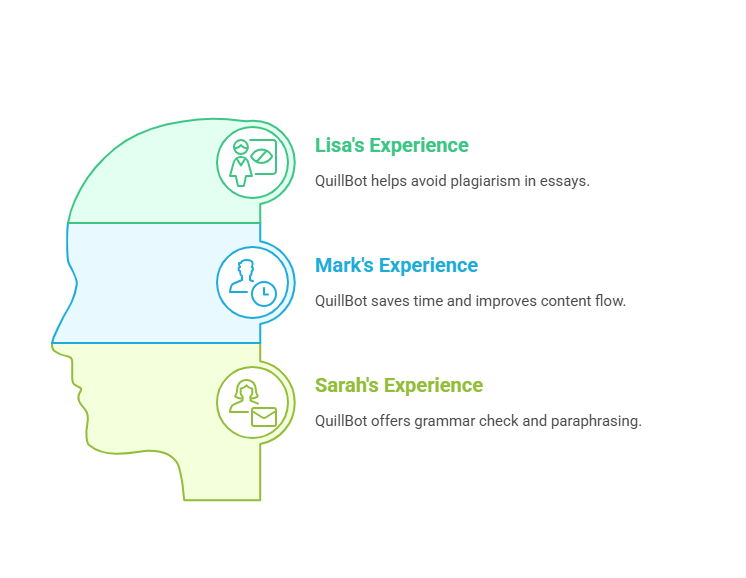
Recommendation
QuillBot is great for students, writers, and professionals who want to improve their writing. If you need a tool for quick edits and clean sentences, it’s perfect. But if you want deep AI-generated content, you might need extra tools.
Try the free plan first and see if it works for you!
How I Use QuillBot Effectively
Using QuillBot is easy, even if you’re new to writing tools. Here’s how I get the most out of it:

Step 1: Accessing QuillBot
Go to the QuillBot website and sign up. You can use the free version or upgrade to premium for extra features.
Step 2: Using the Paraphraser
- Copy and paste your text into the input box.
- Choose a mode: Standard, Fluency, Creative, Formal, or Shorten.
- Click “Paraphrase” and get a rewritten version instantly.
- Adjust the output using the slider for more or less changes.
Step 3: Checking Grammar
- Switch to the Grammar Checker tab.
- Paste your text and let QuillBot find mistakes.
- Click on suggestions to fix errors quickly.
Step 4: Summarizing Text
- Use the Summarizer to shorten long articles.
- Choose key sentences or bullet points for a quick overview.
- Great for studying or condensing research papers.
Step 5: Writing with the Co-Writer
- Open the Co-Writer for an all-in-one workspace.
- Combine research, paraphrasing, and grammar tools in one place.
- Perfect for writing blogs, essays, or reports.
QuillBot Alternatives
Are you looking for a QuillBot alternative? Maybe you need a different tool for paraphrasing, grammar checking, or writing assistance. I’ve tested several options, and here’s a detailed breakdown of the best alternatives.
1. Grammarly – Best for Fixing Grammar

If your main goal is to improve grammar, Grammarly is the best choice. It checks spelling, punctuation, and sentence clarity. It’s great for emails, essays, and business writing.
Pros:
- Catches grammar and punctuation mistakes
- Enhances clarity and readability
- Works with Google Docs, Microsoft Word, and web browsers
Cons:
- The free version has limited features
- Doesn’t rewrite sentences deeply like QuillBot
2. Spinbot – Quick and Free Paraphrasing

If you need a fast and simple paraphrasing tool, Spinbot is a solid option. It’s free, and you don’t need to sign up. Just paste your text and click “Paraphrase.” However, it may not always produce high-quality results.
Pros:
- Free to use with no sign-up
- Quick paraphrasing
Cons:
- Can produce awkward or inaccurate phrasing
- Lacks AI-powered sentence improvements
3. Wordtune – AI That Understands Context

Wordtune is smarter than a basic paraphrasing tool. It rewrites sentences while keeping the meaning intact. It also offers different tone options like Casual, Formal, and Creative.
Pros:
- Improves sentence flow and clarity
- Suggests alternative ways to phrase sentences
- Works well with Google Docs
Cons:
- The free version has limited daily rewrites
- The premium version is pricey
4. Jasper AI – Best for Content Creation

If you need a tool to generate long-form content like blog posts, ads, and product descriptions, Jasper AI is a great choice. It’s more than a paraphraser—it can create full articles based on prompts.
Pros:
- Generates content quickly
- Offers various writing templates
- Learns your writing style over time
Cons:
- Expensive for casual users
- Sometimes produces robotic-sounding text
My Final Thoughts
If you need a tool that makes writing easier and faster, QuillBot is a great choice. It helps refine your ideas, fix grammar, and rewrite content in seconds. But if you prefer complete creative control over your words, you may want to explore other options.
QuillBot has been a game-changer for me, saving time and improving my writing effortlessly. Give it a try—you might be surprised how much it helps!