Running an e-commerce store is a lot of work, but SEO tools make it easier. These tools help you show up in search results and bring more customers. I’ve used several SEO tools over the years, and some really stand out.
In this article, I’ll share the best SEO tools for e-commerce that can help your business grow. Let’s dive in!
Do You Need to Use SEO Tools for E-commerce?
When I started my online store, SEO seemed hard. It felt like a big puzzle. But I soon learned that SEO is key to getting noticed. Without it, your store might as well be invisible.
You might be wondering, “Do I need SEO tools?” At first, I thought I could do it on my own. But I quickly realized SEO tools are very helpful. They show you what works and what doesn’t.
I spent hours picking keywords. It felt slow. Then, I tried using SEO tools like Google Search Console. These tools gave me important data. I could see what people were searching for. I could also see how my store compared to others.
But here’s the thing. SEO isn’t just about getting traffic. It’s about getting the right traffic. You want the right people to visit your store. SEO tools help you do this.
In the end, SEO tools save you time. They help you find the best path to success. If you want your store to grow, using SEO tools is a smart choice. They guide you toward the right customers.
So yes, SEO tools are a must. They help you stand out and reach the people who matter most.

14 best SEO tools for e-commerce
| Tool | Type | Key Features | Best For |
| Ahrefs | SEO & Link Building | Site audit, backlink analysis, keyword research, content research, rank tracking. | Advanced SEO professionals, link builders |
| Google Search Console | Website Analytics & SEO | Indexing data, search queries, mobile usability, site performance, error reports. | Website owners, SEO beginners |
| Semrush | All-in-One Marketing Toolkit | Keyword research, backlink analysis, SEO audit, competitor analysis, PPC, and content tools. | Marketers, SEO specialists |
| Screaming Frog | Website Crawling & SEO Audit | Site crawling, broken link detection, on-page SEO audit, metadata analysis, keyword analysis. | Technical SEO experts, webmasters |
| Moz Pro | SEO Suite | Keyword tracking, site audit, link analysis, on-page optimization, rank tracking, and SEO recommendations. | Small to medium businesses, beginners |
| Ubersuggest | Keyword & SEO Tool | Keyword research, domain analysis, backlink analysis, SEO audit, content ideas. | SEO beginners, small businesses |
| KWFinder | Keyword Research | Keyword research, competition analysis, search volume, keyword suggestions. | Bloggers, small businesses, content creators |
| Google Trends | Trend Analysis | Search trend analysis, interest over time, geographical data, related topics. | Content creators, marketers |
| Yoast SEO | WordPress SEO Plugin | On-page SEO optimization, readability analysis, keyword suggestions, sitemaps, meta tags. | WordPress website owners, SEO beginners |
| SpyFu | Competitor Analysis & Research | Keyword research, competitor keyword strategies, backlink analysis, PPC data. | Competitor analysis, PPC specialists |
| Google PageSpeed Insights | Website Speed & Performance | Page speed analysis, recommendations to improve website load time, mobile optimization. | Website owners, developers |
| Google Analytics | Web Analytics | Visitor behavior tracking, audience analysis, traffic sources, conversion tracking, real-time analytics. | Website owners, marketers, content creators |
| Helium 10 | Amazon Seller Tools | Product research, keyword tracking, competitor analysis, inventory management, profitability analysis. | Amazon sellers, eCommerce businesses |
| BuzzSumo | Content Research & Social Analytics | Trend tracking, competitor analysis, influencer search, content alerts, backlink analysis. | Content creators, marketers, SEO specialists |
1. Ahrefs – Comprehensive SEO & Backlink Analysis
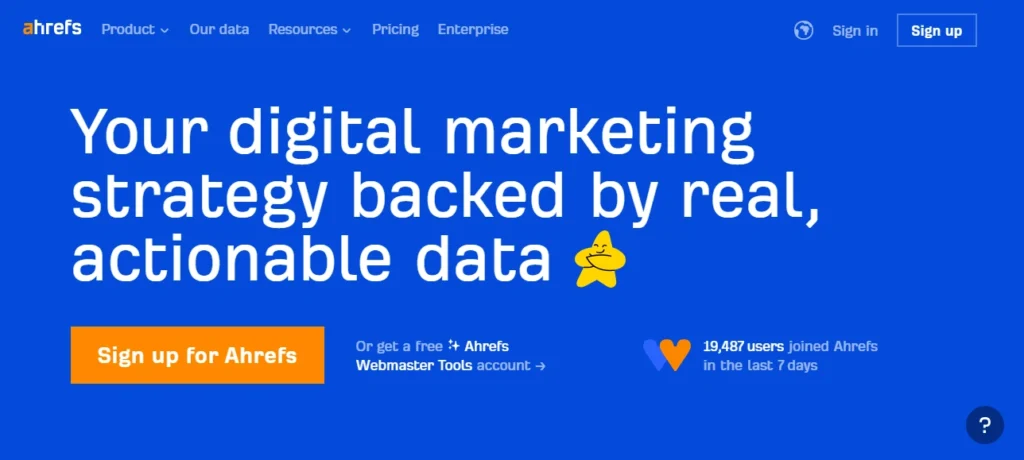
Ahrefs is one of the best SEO tools out there. It has a lot of features, but is it right for you? Let’s find out.
How It Works for Me
I used to struggle with SEO. I never knew which keywords were the best or how to improve my site’s ranking. Then I tried Ahrefs. It made everything easier. I could easily see which keywords to target and how much traffic they could bring.
Ahrefs helped me a lot. It was simple to use, and I got useful data right away. I’ve tried other tools, but none felt as complete as Ahrefs.
What I Like
- Keyword Data: Ahrefs gives data for Google, YouTube, Amazon, and more. This makes it easy to target different platforms.
- Traffic Potential: Ahrefs shows more than search volume. It shows how much traffic you can get from a keyword.
- Backlink Analysis: It’s easy to see where I can improve my backlinks.
- Easy to Use: The interface is simple. Everything is easy to find.
- Competitive Research: I can see how my competitors are doing and find better ways to rank.
What Could Be Better
- Price: Ahrefs is a bit expensive. The basic plan has limited features.
- No Free Trial: You can’t try the full tool for free.
- Report Limits: You can only make 500 queries a month on the basic plan.
- No Daily Updates: Rank tracking is only weekly unless you pay for an add-on.
My Personal Experience
I mainly use Ahrefs for keyword research and backlinks. I launched a blog post last month and used Ahrefs to pick the right keywords. My traffic grew by 15% in just two weeks!
Ahrefs also helps me see where my competitors get their backlinks. This lets me find new opportunities to grow my site.
A friend of mine who runs an online store said, “Ahrefs helped me find new keywords and backlinks. My site’s traffic jumped quickly!”
Recommendation
Ahrefs is perfect for people who know SEO and need detailed data. It’s great for keyword research and backlink analysis.
If you’re new to SEO or on a budget, you might want to try free tools first, like Ubersuggest. But if you’re serious about SEO, Ahrefs is a great choice.
2. Google Search Console – Essential SEO Monitoring Tool

If you have a website or blog, Google Search Console (GSC) is a helpful tool. It shows you how Google sees your site. This helps you improve your site’s visibility.
How It Works for Me
I used to wonder, “Where do my visitors come from?” That’s when I found Google Search Console. At first, I didn’t know how to use it. But after a while, I saw how much it could help me. It shows me what works well and what needs fixing.
What I Like
- Easy Setup: Setting up GSC was simple. Once my site was verified, I could access lots of useful data.
- Performance Insights: I can track how my site is doing in search results. It shows what keywords bring in traffic.
- Mobile Check: The mobile usability report is helpful. It tells me if my site works well on mobile devices.
- Indexing Info: GSC shows which pages are indexed. It also tells me if any pages are not showing up in search results.
What Could Be Better
- Learning Curve: GSC is easy to use, but it takes time to learn all the features.
- Limited Data on Older Pages: GSC doesn’t always show complete data for older pages. I wish it gave more long-term trends.
- Large Site Data: If you have a big website, the data can be a lot to handle. It can be tough to find what you need quickly.
My Personal Experience
I use GSC every day to track my site’s performance. The URL inspection tool is a favorite of mine. Once, a page wasn’t showing up in search results. I used GSC to request indexing for that page. The issue was fixed quickly.
Another time, I noticed my clicks from some keywords were dropping. I used the data in GSC to improve the content on the page. The clicks came back soon after.
Lastly, I care a lot about my site’s speed. GSC’s Core Web Vitals report helps me make my site faster. It’s like having a coach that helps me improve.
Recommendation
Google Search Console is perfect for anyone who wants to improve their site’s SEO. It helps you see how your site is doing in Google search. If you are new to SEO, you might need time to get used to it. But once you understand it, GSC is very helpful.
If you have a small site or blog, GSC is great. If your site is bigger, you might need other tools to help manage the data. But GSC is still worth it for everyone who wants to improve their site.
3. Semrush – All-in-One Digital Marketing Suite

Looking to improve your SEO? Semrush is here to help. It’s a powerful tool with many features. Let’s dive into why it’s one of the best.
How It Works for Me
I used to struggle with SEO. Tracking keywords and finding backlinks was hard. Then I tried Semrush. At first, I just wanted to find keywords. But soon, I saw how much more it could do. The tool gave me the right keywords, easy-to-use competitor data, and so much more.
What I Like
- Keyword Research: Semrush shows me the best keywords to rank for. It’s easy to find low-competition keywords.
- Competitor Insights: I can see what my competitors are doing. This helps me make smart moves.
- Backlink Tracking: I can check where competitors get their backlinks. This gives me a chance to follow the same path.
- Simple Interface: Even with all its features, Semrush is simple to use.
What Could Be Better
- Pricing: It’s a bit pricey, but it’s worth it for the value it offers.
- Learning Curve: Some features are hard for beginners, but there are tutorials to help.
My Personal Experience
When I first used Semrush, I was focused on tracking keywords for my website. I found a great tool with the Keyword Magic Tool. This tool helped me discover keywords with low competition and decent search volume.
One example is when I used competitor analysis. I found that one of my competitors was ranking for a keyword I hadn’t thought of. I targeted it, and within weeks, my rankings improved.
Here’s what a friend of mine said: “Semrush helped me see where I was missing backlinks. I fixed it, and my traffic grew.”
Recommendation
I recommend Semrush to anyone serious about SEO. It’s great for tracking your progress, finding new keywords, and learning about your competitors. If you’re new to SEO, it might feel overwhelming at first, but there are plenty of guides to help.
If you’re unsure, try the free trial to see if it fits your needs. But if you’re serious about SEO, Semrush is a top choice.
4. Screaming Frog – Powerful SEO Site Crawler
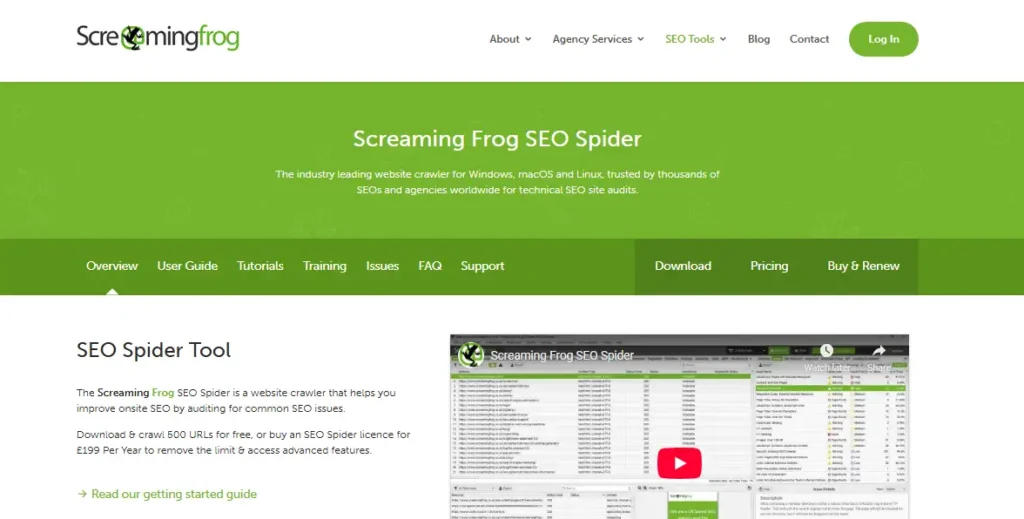
Screaming Frog is a great tool for anyone who wants to improve their website’s SEO. In this review, I’ll explain why it is my top pick.
How It Works for Me
I struggled to keep track of my website’s SEO. I felt lost when I looked at Google Analytics and Search Console. Then I found Screaming Frog. At first, I thought it might be too hard to use. But once I tried it, I found it simple and helpful. It crawls my website and shows me how Google sees it. It’s easier than I thought!
What I Like
- Easy to use: I was worried it would be complicated, but it’s simple to learn.
- Great insights: It helps me find missing SEO tags and broken links.
- Free version: I can use it for small websites without paying.
- Customizable: I can change settings to match my needs.
What Could Be Better
- Learning curve: It takes a little time to get used to.
- Free version is limited: It only works for websites with 500 URLs or less.
- JavaScript issues: Some sites don’t show everything unless I change the settings.
My Personal Experience
Screaming Frog makes my work easier. I use it once a week to check my sites. It saves me time and helps me find problems I missed.
Once, I found broken links on a client’s site. I didn’t know they were there, but Screaming Frog found them. I fixed them fast, and the site worked better.
Another time, I found pages with the same content. It hurt my rankings. But Screaming Frog showed me the issue, and I fixed it right away.
Recommendation
Screaming Frog is perfect for anyone who cares about SEO. It’s great for beginners and pros alike. But if you’re new to SEO, you may want to try something simpler first. For anyone serious about SEO, Screaming Frog is the best tool out there.
5. Moz Pro – Data-Driven SEO Insights
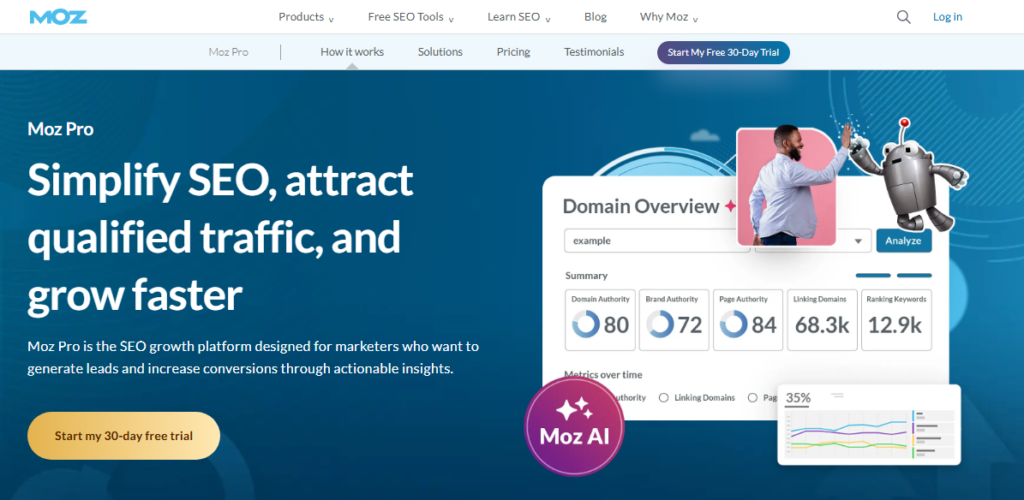
Moz Pro is a well-known SEO tool. In this review, I’ll share how it worked for me. I’ll also talk about what I like and what could be better. Let’s dive in!
How It Works for Me
I used to have trouble tracking my site’s SEO. It was hard to see how my content was doing and where I needed to improve. Moz Pro helped me with that. The tool was easy to use. It gave me all the data I needed in one place. I could see my backlinks, keywords, and more. It made my SEO tasks much easier.
What I Like
- Big Backlink Database: Moz Pro has a huge database of backlinks. It’s much bigger than many other SEO tools. This is great for tracking how my site compares to competitors.
- Brand Authority Score: Moz shows you a brand score. This tells you how Google views your site. It’s helpful for seeing why your site may rank lower than competitors.
- Affordable API Access: The API is very affordable. For just $5 a month, I can connect Moz to other tools.
- On-Demand Site Audits: Moz allows me to run site audits whenever I need. I can check multiple sites with up to 3,000 pages each. This is useful for big projects.
- Long Free Trial: The 30-day free trial is great. Other tools only give you a few days to try them out. Moz lets you explore it for a full month.
What Could Be Better
- Smaller Keyword Database: Moz’s keyword database is smaller than Ahrefs or Semrush. I had to use another tool to find more keyword ideas.
- No Traffic Estimates: Moz doesn’t show traffic data for sites. This means I can’t see how much traffic a competitor’s site gets.
- Reporting Limits: Moz limits how many reports you can pull. On the $99/month plan, I can only do 150 keyword searches each month.
- Basic Customer Support: Moz only offers email support. There is no chat or phone help. It would be better if they had more ways to contact support.
My Personal Experience
I’ve been using Moz Pro for a few months. It has really helped me with my SEO. I use it to check my site and my competitors. I’ve found great backlink opportunities using Moz. I also ran site audits to fix loading speed issues. Once I fixed the speed, my rankings improved.
A friend of mine, who is a digital marketer, started using Moz too. They were able to find broken links on a client’s site. Fixing those links helped the site rank higher.
Recommendation
Moz Pro is great for small business owners and digital marketers. It’s easy to use and gives good insights. If you’re new to SEO, it’s a good choice. But if you need more keyword data or reports, you may want to try Ahrefs or Semrush.
I recommend Moz for anyone who wants a simple SEO tool. But if you need more advanced features, it’s worth doing some research and trying other tools first.
6. Ubersuggest – Easy & Affordable SEO Research

Ubersuggest has become one of my top SEO tools. It’s powerful and affordable, which is why I love it. If you want a tool that gives good results without costing too much, Ubersuggest might be the one.
How It Works for Me
I’ve tried many SEO tools, but none worked as well for me as Ubersuggest. I used to struggle with finding an affordable tool that gave real insights. Then, I found Ubersuggest. It gave me everything I needed: easy-to-read data and clear reports. I could see where my site was doing well and where it needed work. It’s simple to use, even if you’re new to SEO.
What I Like
- Easy to Use: The platform is simple. I could start using it right away. It doesn’t have a steep learning curve.
- Affordable: Ubersuggest is much cheaper than other SEO tools. You can also use it for free, which is great for beginners.
- Great Keyword Tool: It helps me find keywords with good traffic and low competition. It’s easy to see which ones I should target.
- Backlink Data: I could see which sites link to mine and which ones could bring me more traffic.
- Competitor Insights: It showed me what my competitors were doing and gave me ideas for how I could improve.
What Could Be Better
- Free Plan is Limited: The free plan is great, but you need the paid plan for more features like competitor analysis.
- Local SEO Tools: I wish there were more tools for local SEO. That would help users who need to target local searches.
- Data Isn’t Always Real-Time: Sometimes the data is a bit delayed. It’s not a big problem, but it’s something to know.
My Personal Experience
I’ve been using Ubersuggest for about six months. It has helped me improve my SEO. The keyword tool found terms I missed before, and my traffic grew because of it.
I also used the site analyzer. It gave me a score and showed me problems on my site I didn’t know about. Fixing those issues helped my SEO a lot.
Recommendation
If you’re a beginner or a small business owner, I highly recommend Ubersuggest. It’s perfect for getting started with SEO. The free version works great for beginners. But if you want to unlock all features, the paid version is worth it. However, if you need deep local SEO features, you might want to look at other options.
7. KWFinder – Simplified Keyword Research Tool

When you need a good tool for keyword research, KWFinder is one of the best. It’s simple and works great for SEO. Let me tell you why I like it.
How It Works for Me
I used to struggle with finding good keywords. It was tough. I wasted a lot of time. But then I found KWFinder. It helped me find keywords that were easy to rank for. I could see exactly how hard it would be to rank for each keyword. That saved me so much time!
What I Like
- Easy to Use: KWFinder is very simple. I could start using it right away. I didn’t need to learn a lot of complicated stuff.
- Keyword Difficulty: I love the difficulty score. It tells me how hard it is to rank for a keyword. This helps me choose the right keywords.
- Local Search: I often work with local businesses. KWFinder lets me search by city. That is super helpful for local SEO.
- Accurate Data: The data is spot-on. It tells me about search volume and how many people are looking for a keyword.
What Could Be Better
- Pricing: The basic plan is good. But the higher plans might be too much for small businesses or beginners.
- More Integrations: KWFinder could link to more tools. That would make it easier to work with other platforms.
- Advanced Features: Some people may want more detailed analysis. KWFinder is simple, which is great for beginners, but it might not have everything for experts.
My Personal Experience
I’ve used KWFinder for different projects. The first time was for a small coffee shop. I found keywords with low competition and a good amount of search. This helped the coffee shop get more visitors.
I also used it for an online store. KWFinder showed me long-tail keywords that had less competition. This helped boost traffic to the site.
I also helped a friend who runs a marketing business. We used KWFinder to find good keywords. It worked well and improved their site traffic in no time.
Recommendation
KWFinder is perfect if you’re new to SEO or want something simple. It’s great for small businesses and anyone who wants to improve their SEO without too much hassle.
If you need something more advanced or are working on a big project, you might want to check other tools. But for most people, KWFinder works great!
I’ve had a lot of success with it, and I think you will too.
8. Google Trends – Spotting Trending Topics
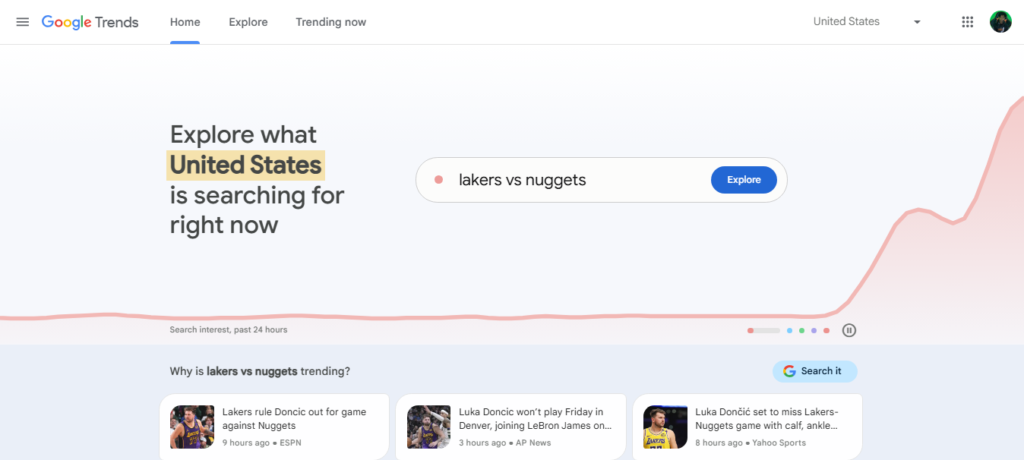
Google Trends is an amazing tool to find out what people are searching for. Whether you’re a blogger, marketer, or just curious, it’s super helpful. Best of all, it’s free!
How It Works for Me
Before I found Google Trends, I was always wondering what topics were trending. I would try to guess what might be popular, but I never knew for sure. Then, I tried Google Trends. It showed me exactly what people are searching for, right now. It’s easy to use, and I love how I can see trends over time.
What I Like
- Real-time updates: I can see what’s trending right now, and even compare trends from different places.
- Free: It’s totally free. Anyone can use it, no hidden fees.
- Simple to use: The tool is easy to understand. The charts are clear, and I can track trends for days, months, or even years.
- Helps with research: I can see what people are searching for. This helps me create content that people are interested in.
What Could Be Better
- Not enough data for niche topics: If you’re searching for something very specific, the results may be weak.
- Basic features: It shows the trends, but it doesn’t dive deep into the details. I wish it gave more insights.
- No monetization: Google Trends doesn’t help you directly make money. But you can use the information to build a strategy.
My Personal Experience
Using Google Trends has been great for me. I check it before writing articles or making videos. For example, I wanted to create content on “vegan recipes,” and Google Trends showed me that interest was growing in this area. It helped me focus my efforts in the right direction.
I’ve also used it to spot new trends. Once, I noticed people were searching for “home workouts” more than usual. So, I started creating content around that. It worked! Google Trends helped me stay on top of what people wanted to see.
Recommendation
I recommend Google Trends to anyone who wants to keep up with trends. It’s perfect for bloggers, creators, or anyone trying to find out what people are searching for. If you need more in-depth data, you might want to try other tools, but Google Trends is great for starting out.
9. Yoast SEO – The Ultimate WordPress SEO Plugin
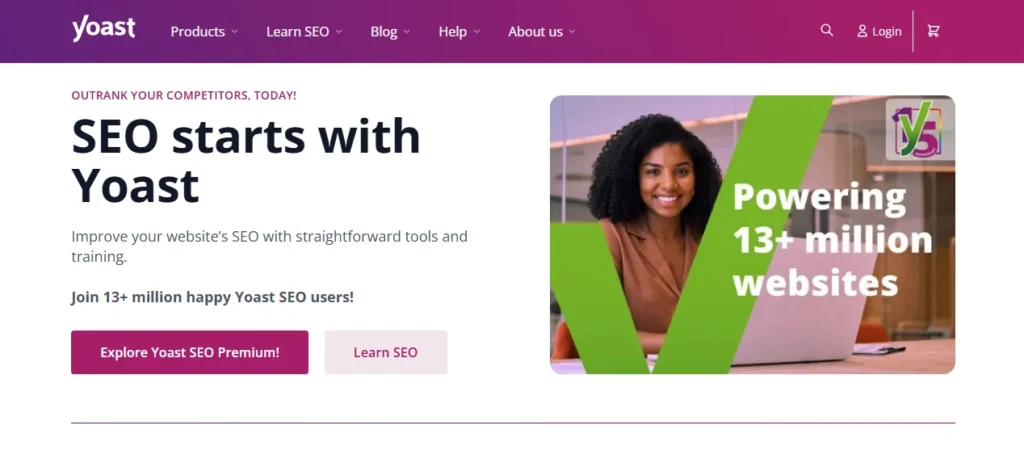
Yoast SEO is a popular tool for WordPress users. It helps your website rank higher on Google. If you want better SEO, it’s worth checking out.
How It Works for Me
I had trouble getting my WordPress site to rank well. I tried many things, but nothing worked. Then, I started using Yoast SEO. It was simple to set up. It showed me what I needed to change in my posts. After I made the changes, my website’s SEO got much better.
What I Like
- Easy to use: Yoast is very user-friendly. I had no trouble setting it up.
- Real-time feedback: It gives instant feedback on my content.
- All-in-one: It checks SEO and readability at the same time.
- Keyword help: Yoast suggests keywords to help me rank better.
What Could Be Better
- Paid features: Some helpful tools need the premium version.
- WordPress only: It works only with WordPress. If you use something else, you can’t use Yoast.
My Personal Experience
I’ve been using Yoast for a few months. It has helped me a lot with my website’s SEO.
I had a post that wasn’t ranking well. After I used Yoast’s keyword tips, it moved to the first page of Google.
My site’s traffic grew after I used Yoast’s readability suggestions.
Yoast helped me find keywords I missed and gave me ideas for internal links.
Recommendation
I recommend Yoast SEO for anyone using WordPress. It’s great for beginners. It helps you follow SEO best practices. If you are not on WordPress or need more advanced features, you might want to try other tools like SEMrush.
10. SpyFu – Competitive Keyword & PPC Research

SpyFu is a great tool that helps with digital marketing. It’s perfect for finding competitors’ strategies, especially for SEO and PPC. Here’s my experience with it and why I think it could be useful for you.
How It Works for Me
I used to struggle with figuring out which keywords would work for my ads and website. It was a lot of guesswork. But when I tried SpyFu, I could easily see which keywords my competitors were using. It gave me a clearer view of the market. I felt more confident about my choices.
What I Like
- Competitor Insights: SpyFu shows exactly which keywords your competitors are using. This helps me stay ahead of trends and not waste time guessing.
- Easy to Use: The dashboard is simple. Even if you’re not tech-savvy, you can figure it out fast. The tutorials make it easy to get started.
- Affordable Pricing: The pricing is clear and fair. It’s a great value for the money, especially compared to other tools.
- Useful Data: SpyFu gives clear, actionable data that I can use right away to improve my ads and SEO.
What Could Be Better
- No Mobile App: SpyFu doesn’t have a mobile app. So, if you need to check your data on the go, it’s not as easy.
- Manual Work for Integrations: SpyFu doesn’t automatically sync with e-commerce platforms like Shopify. You have to do it manually.
My Personal Experience
At first, I had no idea which keywords to focus on for my ads. I was just guessing. Then I tried SpyFu. It felt like a lightbulb went off. One of the best moments was when I saw exactly where my competitors were spending money. That helped me adjust my budget and get better results.
SpyFu also lets me track trends over time. It’s not just about what’s happening now. It shows me what’s coming next. I used it to plan my strategy for the next few months.
For example, I was running ads for one of my stores, but I wasn’t getting many clicks. SpyFu showed me I was bidding on the wrong keywords. Once I changed my strategy based on SpyFu’s data, my traffic and sales went up.
Recommendation
SpyFu is great for anyone who wants to know more about their competitors. If you want to improve your SEO or PPC strategies, SpyFu can help. It’s especially useful if you want to understand keyword trends and market competition.
However, if you need a tool that works directly with your e-commerce platform, you may need to look at other options. But overall, SpyFu is a solid choice for most businesses.
11. Google PageSpeed Insights – Website Performance Analyzer

Google PageSpeed Insights is a great tool for checking your website’s speed. In this review, I’ll share how it helped me. I’ll also tell you what I like about it and what could be better.
How It Works for Me
I was frustrated with slow page loads on my site. It made visitors leave faster. I needed help, so I tried Google PageSpeed Insights. It gave me a clear report. The best part? It showed me what to fix to make my site faster. The process was quick and easy, and I was able to take action right away.
What I Like
- Easy to Use: I’m not a tech expert, but PageSpeed Insights is simple to use. The colors on the report show where you need to improve, so I can fix things quickly.
- Clear Suggestions: The tool tells me exactly what to do to make my site faster. It points out things like image sizes and code issues. It’s like a checklist for speed.
- Instant Results: Once I made changes, I saw the difference fast. The tool gave me quick feedback, which saved me a lot of time.
What Could Be Better
- Mobile vs Desktop Scores: Sometimes, the mobile score is a bit too general. I wish it was easier to see how my desktop site affects the score. It’s not a huge deal, but it’s something I’d like to see.
- Advanced Tips: Some tips are a bit complex for beginners. I had to look up extra info to fully understand some suggestions. It would be great if the tool explained things more clearly for new users.
My Personal Experience
Using Google PageSpeed Insights has helped me a lot. Here’s how it worked for me:
- Faster Site: After following the tips, my site loads 3 times faster! It used to take 6 seconds, now it only takes 2 seconds. This made my visitors happy.
- Better SEO: Faster websites rank better in Google. Since improving speed, my SEO ranking went up. I’m getting more traffic now.
- Mobile-Friendly: My mobile score also improved. After fixing image sizes and caching, my mobile page loads faster. This made a big difference in how many people stay on my site.
Recommendation
Google PageSpeed Insights is perfect for anyone who wants to speed up their website. If you have a business, a blog, or an online store, this tool can help you. It’s easy to use, and you’ll see results fast.
But if you’re new to website tools, some of the tips might be hard to understand. In that case, look for extra resources before diving in. But for anyone serious about improving their site, this tool is a must.
12. Google Analytics4 – Advanced Website Data Tracking

Google Analytics 4 (GA4) is making waves with its new features. But, does it really work? Here’s what I found.
How It Works for Me
I had trouble tracking key metrics with my old setup. It was hard to understand my audience. When Universal Analytics was phased out, I knew I needed a change. GA4 helped me get better insights right away. The interface is clear, and the tools are simple to use. I started seeing results almost immediately.
What I Like
- Easy to Use: Once I got the hang of it, the GA4 interface was simple to navigate.
- Event Tracking: Tracking events is easier now. I don’t need separate goals for each action.
- Better Reports: I can focus on the data that matters most to my business.
- Cross-Platform Insights: It brings web and app data into one place. This makes it easy to see how users interact with my content.
- Free Version: GA4’s free plan gives me lots of useful data without any cost.
What Could Be Better
- Learning Curve: Switching from Universal Analytics to GA4 was tricky. It took some time to learn.
- Missing Data: GA4 doesn’t show as much past data from Universal Analytics.
- Complex Setup: Some parts of GA4 require technical knowledge. It might be tough if you’re not tech-savvy.
- Slow Reports: Sometimes, reports take longer to update. This can be annoying when you need quick answers.
My Personal Experience
I started using GA4 a few months ago. As a content creator, I needed to know how people interacted with my website. GA4 helped me see this clearly. The real-time data was useful. I could change my strategy based on what was working.
Here’s a quick example: “I grew my traffic by 20% just by tweaking my content with GA4’s tips.”
Another time, I found that people were dropping off during checkout on my eCommerce site. With GA4’s insights, I fixed the problem. Sales increased as a result!
Recommendation
If you want better insights into your audience, GA4 is a great tool. It’s especially useful for those who want a big-picture view of user activity. But, if you’re new to analytics, GA4 might feel complicated. In that case, it’s worth doing some research or trying other tools first.
If you already use Universal Analytics, GA4 is the future. But, take your time learning it to make the most out of its features.
13. Helium 10 – Powerful Amazon Seller Toolkit

Helium 10 is one of the top tools for Amazon sellers. It’s powerful and easy to use. In this review, I’ll share what I like about it and what could be better. Let’s jump in!
How It Works for Me
I struggled with managing my Amazon business. I needed something to help me research products, find keywords, and track sales. That’s when I found Helium 10. It made everything easier. The tools are simple to use, and the results are quick. I can now make smarter decisions in less time.
What I Like
- Complete Toolset: Helium 10 has everything you need. From product research to keyword tracking, it’s all there.
- Easy to Use: The interface is simple. Even if you’re new to Amazon selling, you can learn quickly.
- Xray Tool: This tool helps me see all the important product data, like sales trends and competition.
- Profit Calculator: It helps me track profits and make smarter pricing decisions.
- Works on My Phone: I can check my data on the go. This is really helpful when I’m not at my desk.
What Could Be Better
- Cost: It’s a bit pricey, especially for beginners. But if you’re serious about selling, it’s worth it.
- Overwhelming at First: There are many features. It can take a little time to learn them all.
- Slow at Times: Sometimes, reports take a bit longer to load, which can be frustrating.
My Personal Experience
Helium 10 saved me so much time. I use the Cerebro tool to find profitable keywords my competitors are using. This helped me improve my product listings. One time, I noticed my keyword ranking dropped. Thanks to Helium 10, I quickly adjusted my strategy and saw results.
Another tool I love is keyword tracking. It shows how my keywords are performing. This helps me make changes when needed. Helium 10 makes everything clear and easy to manage.
Recommendation
Helium 10 is perfect for people who are serious about selling on Amazon. It helps you save time and make better decisions. If you’re just starting out, though, it might be a bit expensive. I recommend trying the free trial to see if it fits your needs. If you’re ready to grow your business, this tool is worth the investment.
14. BuzzSumo – Content Research & Social Analytics

BuzzSumo is a tool for content research, SEO, and influencer marketing. But does it work as well as they say? Let’s take a closer look.
How It Works for Me
I’ve spent a lot of time searching for what’s trending. It’s hard to keep up. I needed a tool to help me make better content choices. That’s when I tried BuzzSumo.
What I liked about it right away was the Content Analyzer. It shows you which topics are trending on social media. This helped me decide what content to create. It felt like I was making smarter choices.
What I Like
- Content Analyzer: It shows what’s trending. I can see what’s working and why.
- Influencer Search: I can find influencers quickly. It saves me time.
- Backlink Analysis: I can track links to my competitors. This helps my SEO.
- Competitor Insights: I can watch what my competitors are doing. This helps me improve my own strategy.
What Could Be Better
- Pricing: BuzzSumo is a bit pricey. It might be too much if you only need basic tools.
- Learning Curve: It has many features. It took me some time to get used to everything.
My Personal Experience
I use BuzzSumo almost every day. I love the Content Alerts. I set one up for “AI marketing trends.” Now, I get all the latest news sent to me. It saves me a lot of time. I don’t have to search through many sites.
I also use Competitor Analysis. This helped me adjust my blog posts. I saw my competitor doing well with a specific post type. So, I added that type to my schedule. It worked!
Recommendation
BuzzSumo is great if you need in-depth research. It helps you track trends, watch competitors, and find influencers. If you are a marketer or content creator, it’s a useful tool.
If you just need basic analytics, you might want to try other options. Take some time to explore and compare tools before you decide.
My Final Thoughts
If you want a tool that’s simple to use and gives you quick results, this brand is a great choice. It’s ideal if you value ease over complexity. However, if you’re looking for advanced features or deeper customization, you might want to explore other options.
Based on my experience, I’d say this tool works best for those who want straightforward, reliable help with SEO, without getting overwhelmed.
1 comment
[…] SEO Management […]