Ever feel stuck choosing the right AI writer? I’ve been there. After testing both Copy.ai and WordHero for weeks, I finally saw what each tool brings to the table. They both write fast, save time, and help get words flowing.
But the way they do it? Totally different. Let me share what stood out, what didn’t, and how they worked for me—so you can pick the one that fits you best.
TL;DR : Copy.ai vs WordHero
| Feature | Copy.ai | WordHero |
| Ease of Use | Sleek, modern, polished | Simple, clean, beginner-friendly |
| Pricing | $49/month | $89 one-time (lifetime deal via AppSumo) |
| Lifetime Deal | ❌ Not available | ✅ Available |
| Content Creation | Strong short + long-form tools | Fast content, GPT-4 mode (with limits) |
| SEO Tools | Basic SEO support | Basic SEO support |
| AI Model | GPT-4 (unconfirmed details) | GPT-3.5 & GPT-4 (transparent token use) |
| Brand Voice & Custom Tone | Advanced tone settings | Basic tone control |
| Social/Ad Copy | Powerful ad copy, polished templates | Creative, fun, works well across platforms |
| Languages Supported | 25+ | 100+ |
| Unique Features | Workflow automation | AI Art, WordHero Chat (with codes) |
- Choose WordHero if you want a budget-friendly, all-in-one AI writer with fast content generation, GPT-4 options, and support for 100+ languages.
- Choose Copy.ai if you prefer a refined writing experience with advanced tone control, polished outputs, and smooth workflow automation for marketing and ad copy.
Copy.ai Overview
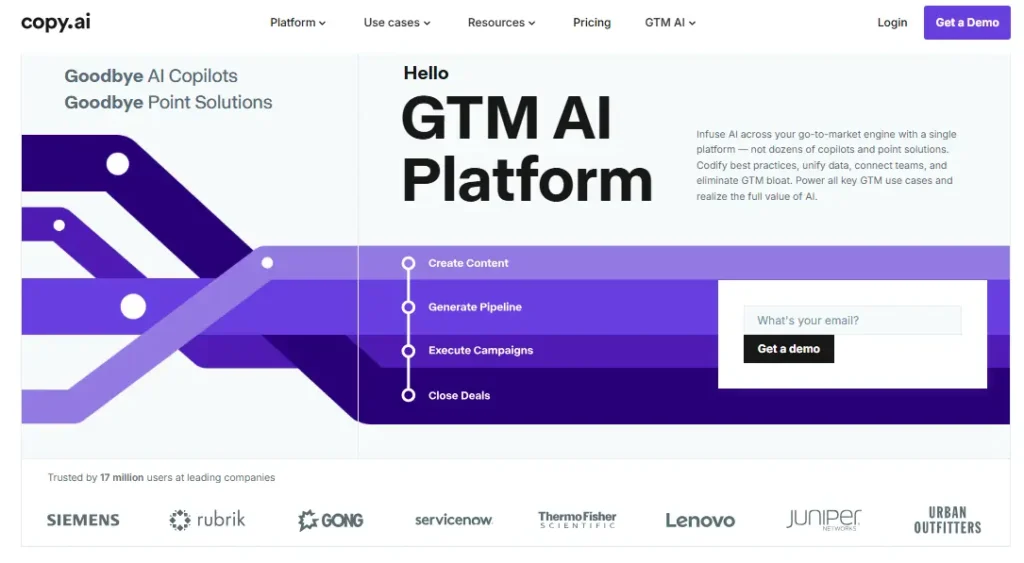
I’ve tried many writing tools. Copy.ai is one of the easiest to use. It helps me write faster and better. From blog posts to emails, it covers all my needs.
What I like most is how simple it feels. You don’t need to be a writer. The tool gives you ideas and writes for you. Just pick a goal, choose a tone, and let it work.
There are many templates to choose from. You can also change the voice to match your brand. It’s great for social posts, ads, and long content too.
Copy.ai saves me hours every week. It makes writing fun again. If you want to write more with less effort, this tool is a smart choice.
What I Like
Using Copy.ai daily has completely changed how I write. It feels like having a co-writer who never gets tired and always has fresh ideas. Here’s what makes it stand out for me:
- It saves me hours every week
I no longer have to stare at a blank screen. I input a topic, and Copy.ai gives me several directions to explore. - It’s perfect for quick copy needs
Whether it’s a product description or a tweet, it delivers usable text in seconds. - Brand voice support is spot on
I trained it to sound like my brand, and now all the content it produces feels on-brand without me rewriting it. - Real-time editing makes tweaking a breeze
I can adjust the tone or length without leaving the platform. It’s like editing with a smart partner. - Great for brainstorming ideas
Even when I don’t use the exact output, it gets me started with a strong base.
What Could Be Better
No tool is perfect, and Copy.ai has a few areas where I think it could improve. But overall, these are small trade-offs for everything else it offers.
- Sometimes it’s too generic
The first draft can feel basic. But with a little guidance or prompt tweaking, it gets much better. - Learning curve with advanced tools
Workflows and Agents are powerful but took me a while to fully understand. I wish onboarding was a bit more hands-on. - Occasional factual errors
Like most AI, it sometimes makes things up. I always do a quick fact check, especially for technical topics. - Not always perfect for deep niche content
For super-specialized industries, I sometimes need to add expert input. But it still gives me a strong draft to start with.
My Personal Experience
I’ve been using Copy.ai for over two years, and it’s now part of my daily creative routine. From launching new campaigns to testing content ideas, this tool helps me move faster and stay consistent.
copy.ai Interface
The interface is clean and welcoming. It’s one of the few AI tools I didn’t need a tutorial for. The layout is simple—everything is just a click away. I love how easy it is to switch between templates, tools, and chat mode without feeling lost. It feels like a workspace built for creative flow.
copy.ai Key Features
Each feature in Copy.ai solves a specific problem I’ve faced as a writer and marketer. Here’s how they’ve worked for me:
Automated Content Creation
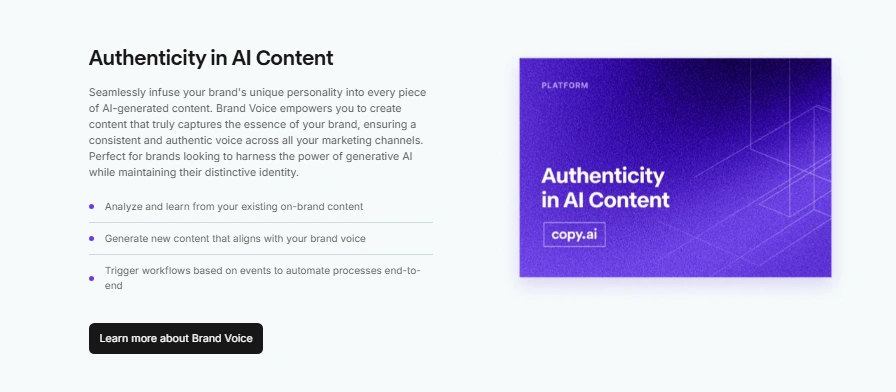
This is what drew me to Copy.ai in the first place. I use it to create blog drafts, ad headlines, and even social posts. It adapts well to different formats, saving me tons of time.
Custom Tone and Style
One of the best things is how well it adapts to my brand’s tone. Whether I need friendly, professional, or quirky, I get copy that feels natural and true to my style.
SEO Optimization
The SEO tools help me write content that’s both people-friendly and search-friendly. It’s subtle but useful, especially when I need to hit specific keywords without stuffing.
Real-time Content Editing
This feels like editing with a smart teammate. I can refine content right on the platform, make instant changes, and re-run variations if needed.
Plagiarism Checker
Knowing that everything is checked for originality gives me peace of mind—especially for client work or high-traffic pages.
Freestyle Copywriting
I often use this for long-form pieces. I give it key points and tone, and it generates a coherent article that I just fine-tune. It’s like a creative boost when I hit a wall.
Brand Voice
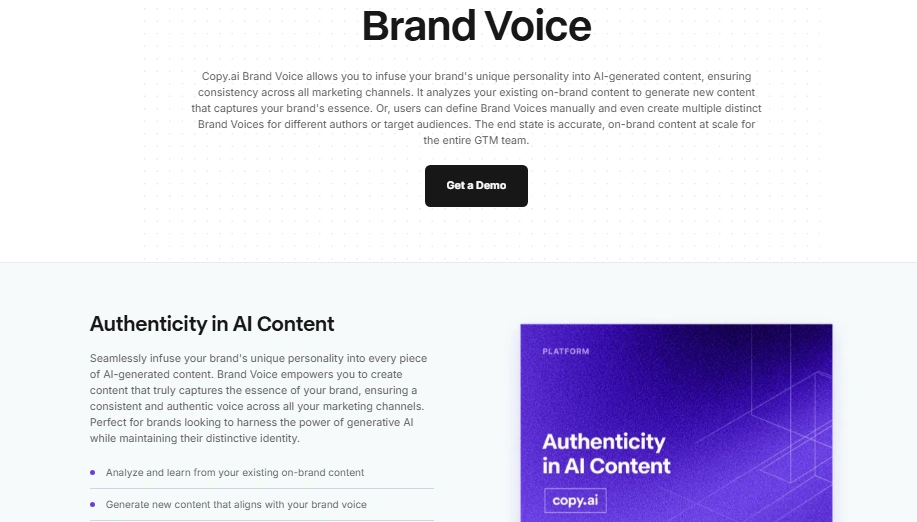
This is a feature I didn’t know I needed. I set the tone once, and now it auto-applies across content. It keeps everything consistent even when I’m in a rush.
Workflows
These are a blessing when I’m managing repetitive content like weekly newsletters or product updates. I set up a workflow once, and Copy.ai handles the rest.
ContentOps for GTM Teams
I’ve used this while working with go-to-market teams. It keeps messaging aligned and helps everyone stay on the same page without redundant work.
90+ Content Templates & Tools
Whatever I’m working on, there’s a template that gets me started. It makes shifting between content types really smooth.
Integration Capabilities
It connects with tools I already use. I can plug it into my content calendar or CRM and speed up the whole process.
Infobase
This is where I store key brand messages, product info, and more. It pulls from this when generating content, which saves time and keeps things accurate.
Agents
These are like little assistants. I’ve created one that writes product summaries based on specs, and it’s been super helpful.
Chat Interface
I use this when I need something fast. I just drop a quick prompt, and the chat replies with instant ideas or full drafts.
Predictive Analytics
This helps me decide which content ideas are worth pursuing. It gives insights based on patterns, and that’s been a big help in making data-backed choices.
Copy.ai Price
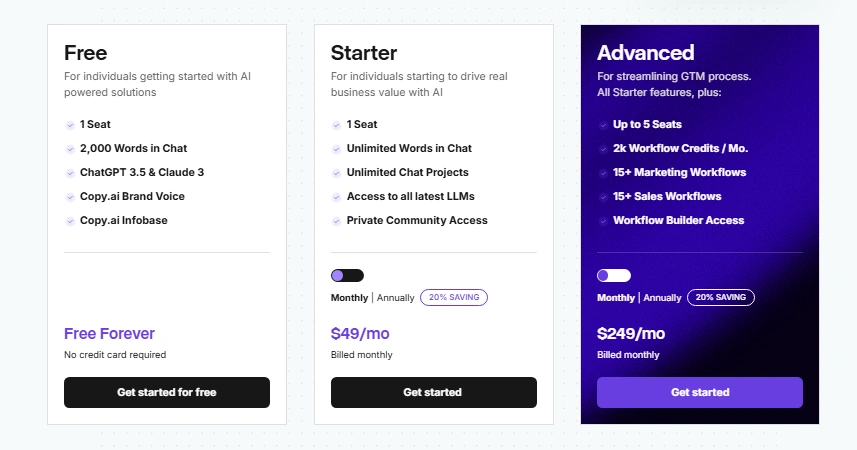
WordHero Overview

I’ve used WordHero for over two years. It helps me write faster, better, and with less stress. Here’s what you need to know.
WordHero is an easy-to-use AI writing tool. It helps you create blog posts, emails, ads, and more in seconds. You just enter a few words, and it writes for you.
It comes with over 80 tools. These tools cover many things — like blogs, emails, product text, and even poems.
You can also use it for long-form content. There’s a built-in editor for that. It lets you write and save your work in one place.
Need better quality? WordHero gives you GPT-4 mode. It writes smarter and sounds more natural.
There’s even an AI chat and image tool. You can chat with the AI or turn your words into pictures.
It works in 100+ languages. So it’s great if you write for global readers.
I bought the lifetime deal on AppSumo. I use it almost every day. It saves me time and helps me stay on track.
If you want an AI writer that’s fast, smart, and fun to use — give WordHero a try.
What I Like
Sharing what stood out for me while using WordHero.
- It saves me tons of time
Writing blog posts and captions used to take hours. Now, with one click, I get polished drafts I can tweak in minutes. - So many tools in one place
From social posts to product descriptions, WordHero has over 80 tools. I no longer need to juggle between multiple apps. - Editor Mode is a game changer
Long-form writing feels easier. The clean editor lets me focus and stay in the zone without getting distracted. - The GPT-4 upgrade is impressive
Content feels more natural. It’s like having a smart writing partner who understands tone and structure better than ever. - Affordable for lifetime use
I grabbed it on AppSumo, and honestly, it feels like I’ve got a premium writing assistant forever for a one-time fee.
What Could Be Better
Here are a few areas I feel could use a little improvement.
- Editor Mode requires an extra code
It would be awesome if long-form editing came standard. Still, it’s totally worth unlocking if you write often like me. - Limited GPT-4 tokens in smaller plans
I love using GPT-4, but it runs out fast on Plan 1. Thankfully, GPT-3.5 still delivers solid content in most cases. - Image generation is basic
WordHero Art is a fun bonus, but I wouldn’t use it for pro visuals. Still, it’s a nice creative spark for social ideas. - No built-in plagiarism checker
I always run my content through a separate tool to double-check originality. Adding one inside would make it perfect.
Even with these points, I wouldn’t hesitate to recommend WordHero. It’s a strong, all-round tool that keeps getting better.
My Personal Experience
I’ve been using WordHero for over 2 years now across blog writing, email campaigns, and social content. It’s become my go-to AI writing companion.
WordHero Interface
From the moment I logged in, I appreciated the clean layout and simplicity.
The dashboard is simple. You won’t feel lost even if you’re new to AI tools. I like how easy it is to find templates and switch between modes. It feels built for speed. Everything is labeled clearly — no fluff, no confusion.
WordHero Key Features
The features here aren’t just for show — I use most of them weekly, and they’ve genuinely elevated my content game.
Content Generation Tools
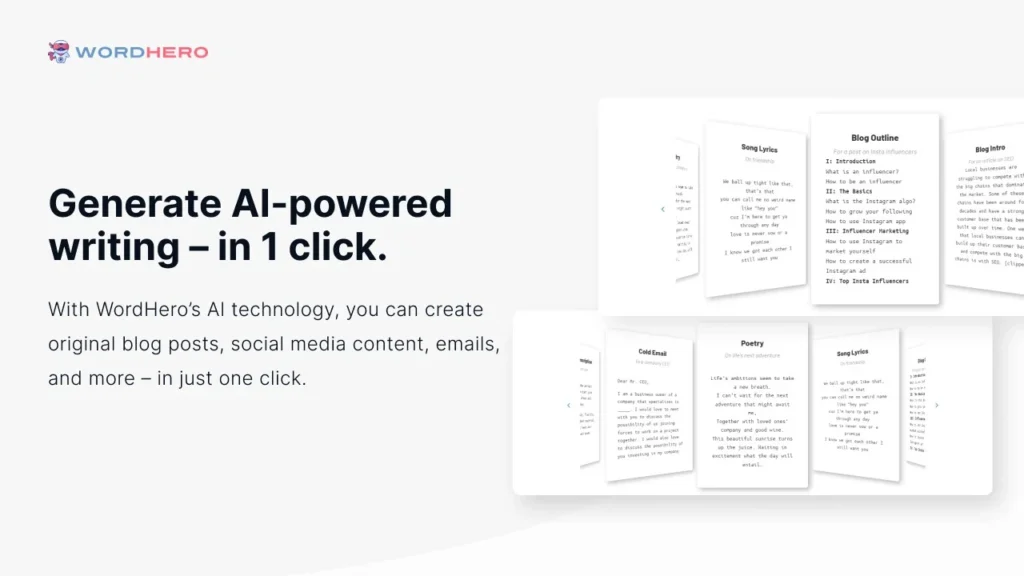
This is where WordHero truly shines — its 80+ tools are like a Swiss Army knife for content creation.
- I use the blog intro and outline tools almost daily. They help me get over writer’s block and kickstart ideas.
- Whether I need a punchy Instagram caption or a catchy email subject, there’s a tool for it.
- One-click output means less staring at the screen and more getting things done.
Editor Mode (Unlocked with 2 codes)
I invested in the long-form editor early on — and it was worth every cent.
- Writing full blog posts in one space keeps my flow going.
- It autosaves, so I never lose work.
- It’s clean, focused, and reminds me of Google Docs — without the distractions.
WordHero Chat (Unlocked with 3 codes)
This feature surprised me — in a good way. It’s like chatting with a copy-savvy sidekick.
- I ask it for rewrites, ideas, or even jokes — and it delivers quickly.
- Great for writing scripts or answering customer-style queries with a human touch.
Generator Mode
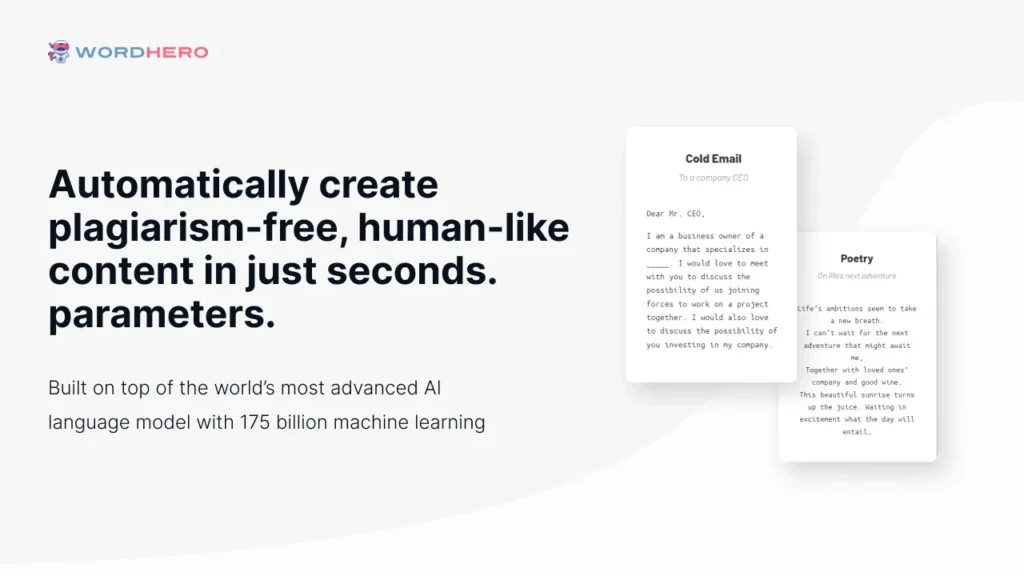
I rely on this daily — it’s fast, fun, and super useful for short-form needs.
- It covers social media, SEO, email, and more.
- It’s helped me produce quick, polished content that looks like I spent hours on it.
- One time, I had to write 10 Instagram posts in 30 minutes — WordHero made it possible.
Enhanced Mode (GPT-4)
I noticed the difference right away — more fluent, engaging, and accurate.
- When tone matters (like in sales emails or storytelling), I switch to GPT-4.
- It adds polish and a more human feel to the text.
WordHero Art

While it’s not my main design tool, it’s a fun way to brainstorm visuals or spice up posts.
- I’ve used it to generate quirky visuals for blog headers and social media.
- It’s a creative touch that makes your content stand out.
Multilingual Support
Working with global clients? This feature is gold.
- I’ve written posts in Spanish and French using WordHero — they sounded fluent and natural.
- It saves time (and money) on translation tools.
Marketing Tools
I’m a marketer at heart — and these tools feel like they were made for people like me.
- I use it to brainstorm blog ideas when I’m stuck.
- It helps craft email hooks, product names, and catchy slogans in seconds.
- Startup idea generator? Surprisingly helpful for client brainstorming sessions.
Other Highlights
There’s more under the hood than meets the eye.
- The content is original — I’ve tested it for plagiarism, and it passes every time.
- It’s GDPR-compliant, which is great if you work with European clients.
- They keep adding features, and it keeps getting better.
- Brand voice support helps keep consistency across campaigns.
- And that lifetime deal? It’s honestly the best content tool purchase I’ve made.
WordHero Price
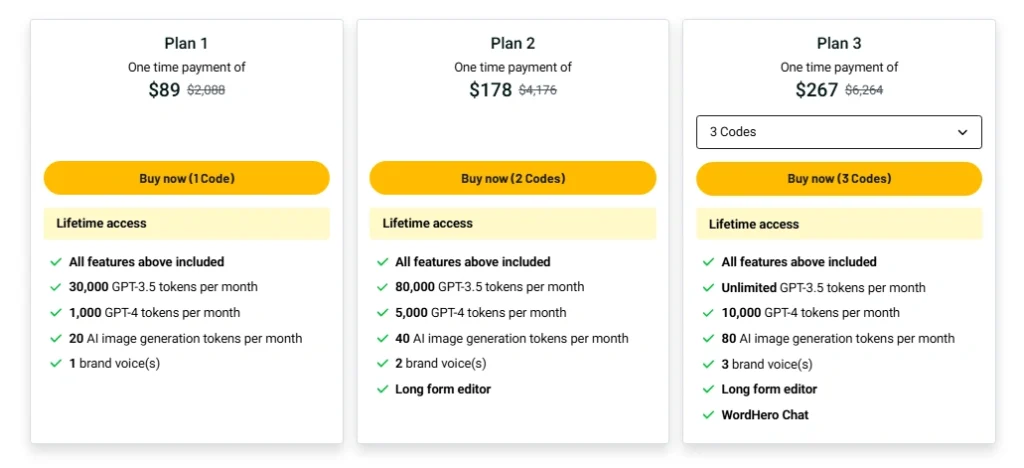
Copy.ai vs WordHero: Details Comparison
I’ve been testing out both Copy.ai and WordHero to help with my writing tasks. If you’re trying to decide between them, here’s a breakdown that can save you time (and a few headaches).
Let’s dive in 👇
User Interface: Copy.ai vs WordHero
Both tools have clean dashboards. But they feel a bit different when you use them. Copy.ai gives you a modern, app-like feel. WordHero is simpler but very easy to use.
| Feature | Copy.ai | WordHero |
| Layout | Modern & polished | Clean & beginner-friendly |
| Ease of Use | Quick to explore | Very straightforward |
| Speed | Slight lag on load | Loads fast |
| Navigation | Feature-rich layout | Minimal and tidy |
Rating:
Copy.ai: 8.5/10
WordHero: 9/10
Pricing: Copy.ai vs WordHero
Copy.ai uses a monthly plan. WordHero offers a one-time deal which saves a lot in the long run.
| Feature | Copy.ai | WordHero |
| Starting Price | $49/month | $89 (lifetime deal) |
| Free Trial | 7-day free trial | No free trial |
| Best Value | Monthly subscriptions | Lifetime access |
Rating:
Copy.ai: 7/10
WordHero: 9.5/10
Lifetime Deal: Copy.ai vs WordHero
Copy.ai doesn’t offer a lifetime deal. WordHero’s AppSumo deal is a steal.
| Feature | Copy.ai | WordHero |
| Lifetime Access | ❌ Not available | ✅ Available |
| Cost | $588/year | $89 one-time |
| Redeem Time | Not needed | 60 days from purchase |
Rating:
Copy.ai: 5/10
WordHero: 10/10
Content Creation Capabilities: Copy.ai vs WordHero
Both tools help you write fast. Copy.ai gives you more polish. WordHero is quick and flexible.
| Feature | Copy.ai | WordHero |
| Blog Tools | Strong long-form tools | Needs unlocking with codes |
| Short Form | Great for captions | Great for captions too |
| Multilingual | 25+ languages | 100+ languages |
| Tone Adjustments | Advanced tone control | Basic tone options |
Rating:
Copy.ai: 9/10
WordHero: 8.5/10
SEO and Optimization Features: Copy.ai vs WordHero
Neither tool is built just for SEO, but both have features to help.
| Feature | Copy.ai | WordHero |
| SEO Keywords | Manual input | Manual input |
| Optimization | Works with other SEO tools | Same here |
| Built-in SEO Focus | Basic | Basic |
Rating:
Copy.ai: 7.5/10
WordHero: 7/10
AI Models and Tokens: Copy.ai vs WordHero
WordHero gives you token info upfront. Copy.ai doesn’t share much about limits.
| Feature | Copy.ai | WordHero |
| GPT Version | GPT-4 (no detail) | GPT-3.5 + GPT-4 (shared) |
| Token Info | Not clear | Transparent in tiers |
| Monthly Tokens | Unlimited (implied) | Up to 10,000 GPT-4 tokens |
Rating:
Copy.ai: 7/10
WordHero: 9/10
Customization and Brand Voice: Copy.ai vs WordHero
If tone matters to you, Copy.ai gives more control. WordHero is working on this.
| Feature | Copy.ai | WordHero |
| Brand Voice Support | Yes (Pro plan) | Limited by tier |
| Style Adjustments | Multiple tone options | Few preset tones |
| Personalization | Strong | Basic |
Rating:
Copy.ai: 9/10
WordHero: 7.5/10
Social Media and Ad Copy: Copy.ai vs WordHero
Both tools shine here. They can whip up catchy ads, captions, and slogans in seconds.
| Feature | Copy.ai | WordHero |
| Social Templates | Yes | Yes |
| Ad Copy Options | Facebook, Google Ads | Multiple platforms |
| Engagement Style | Polished | Playful |
Rating:
Copy.ai: 9.5/10
WordHero: 9/10
Unique Features: Copy.ai vs WordHero
Each tool brings something fun to the table. Copy.ai adds polish. WordHero adds flexibility.
| Feature | Copy.ai | WordHero |
| Workflow Automation | Yes | No |
| Art | ❌ | ✅ (AI art tool) |
| Chat | ❌ | ✅ (with codes) |
| Enhanced Mode (GPT-4) | Yes | Yes (with tiered access) |
Rating:
Copy.ai: 8.5/10
WordHero: 9/10
My Final Thoughts on Copy.ai vs Wordhero
If you want quick results and many tools, Copy.ai might be a good pick. If you want a low-cost tool that’s easy to use, try WordHero. I’ve used both for writing blogs, ads, and social posts. Each helped in its own way. Copy.ai is like a big toolbox. WordHero feels more simple and fast. Choose what works best for you.
FAQ
What is the main difference between Copy.ai and Wordhero?
Copy.ai focuses on quick, versatile content, while Wordhero offers more language options and budget-friendly plans. Learn more about their features.
Is Copy.ai better for social media or ads than Wordhero?
Copy.ai shines in social media and ad copy with ready-made templates. Wordhero is strong but leans toward long-form content. Discover which fits you best.
Which tool is more affordable, Copy.ai or Wordhero?
Wordhero usually costs less, with more lifetime deals. Copy.ai is pricier but offers robust AI features. Check pricing details before choosing.
Can both Copy.ai and Wordhero help with SEO content?
Yes, both assist SEO writing. Wordhero has built-in SEO tools, while Copy.ai focuses more on creative content. Find out which suits your SEO goals.
Is it easy to customize the writing style in Copy.ai vs Wordhero?
Both let you adjust tone and voice, but Copy.ai offers smoother brand voice options. Explore how each tool fits your style needs.