Choosing the right tools for your business can be tough. I’ve been there, trying to manage everything with different apps. Then, I found Zoho. It made things easier and more organized.
In this review, I’ll share how Zoho helped me, what I liked, and what could be better. Stay with me to see if Zoho is the right fit for you.

How It Works for Me
I was struggling to manage my business tools. Emails, customer relationships, and social media felt like too much. Then I found Zoho. My first impression? It looked simple and easy to use.
The clean design made me want to explore more.
What I Like
- Easy to Use: The layout is clear. I didn’t need much time to learn it.
- Zoho for CRM: Keeping track of customers is simple and fast.
- Zoho Social Media: I can schedule posts and reply to messages easily.
- Trustworthy: Zoho’s privacy policies make me feel secure.
- All-in-One Tool: It handles many business needs in one place.
What Could Be Better
- More Automation: Scheduling posts is great. But I wish it could handle more complex tasks.
- Better Customization: It would be nice to tweak it more for specific needs.
- Scalability: Big companies might need more powerful options.
My Personal Experience
Zoho helps me run daily tasks smoothly. I use Zoho CRM to track customer chats. It’s easy to follow up with them. Zoho Social helps me schedule posts and see how they perform.

Recommendation
Zoho is great for small and medium businesses. It’s perfect for teams needing easy CRM and social media tools. If you run a big business, you may need extra features. Still, Zoho is a safe and smart choice for most companies. It helps manage tasks while you focus on growth.
How I Use Zoho Effectively
If you’re new to Zoho, don’t worry. I’ll walk you through how I use it step by step. Trust me, it’s easier than you think.

Step 1: Setting Up Your Account
Go to the Zoho website and sign up. The process is quick. Just add your email and create a password. Zoho gives you a free trial, so you can explore without paying. The dashboard is clean and easy to use.
Step 2: Picking the Right Apps
Zoho has many tools, but start with the basics. I use Zoho CRM to manage customer details. Zoho Social helps me schedule posts and track engagement. Choose what fits your needs. You can add more tools later.
Step 3: Customizing for Your Needs
Zoho lets you adjust settings to match your workflow. I set reminders in Zoho CRM for customer follow-ups. For social media, I link my Facebook and Instagram accounts to schedule posts. Everything feels connected and simple.
Step 4: Managing Daily Tasks
Every morning, I check my Zoho dashboard. It shows updates, tasks, and messages. I use Zoho Social to plan posts for the week. Scheduling saves time and keeps things consistent. Real-time updates help me reply to messages fast.
Step 5: Analyzing Performance
Zoho’s reports are easy to read. After posting on social media, I check which posts performed best. For CRM, I review customer feedback and deal progress. These insights help me adjust plans without guessing.
Step 6: Optimizing for Better Results
After some use, I found tips that work. Adding hashtags in Zoho Social boosts post reach. Segmenting customers in Zoho CRM makes marketing more personal. Small changes like these bring big results.
Zoho Alternatives
Choosing the right business tool can feel overwhelming. If Zoho isn’t the perfect fit, don’t worry! There are plenty of great alternatives. I’ll walk you through the best options, sharing my personal thoughts along the way.
1. HubSpot CRM
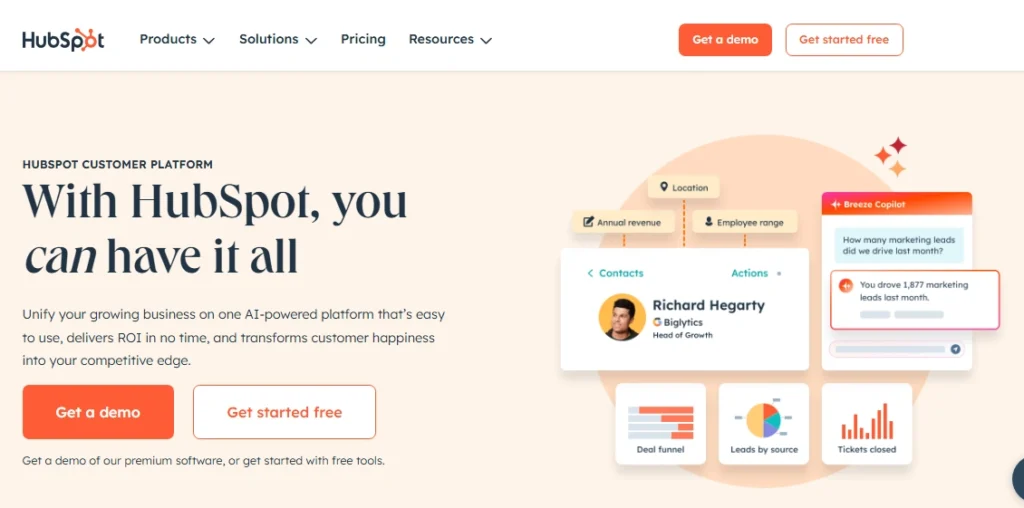
If you want something easy and powerful, HubSpot is a great choice. It has a clean design and simple tools. The free plan is generous, making it perfect for small businesses. But, the paid plans can get expensive as you grow.
2. Salesforce

Salesforce is like the big boss of CRM tools. It has endless features and works for big businesses. If you need deep customization, this is for you. But, it has a learning curve, and the price can be high.
3. Pipedrive
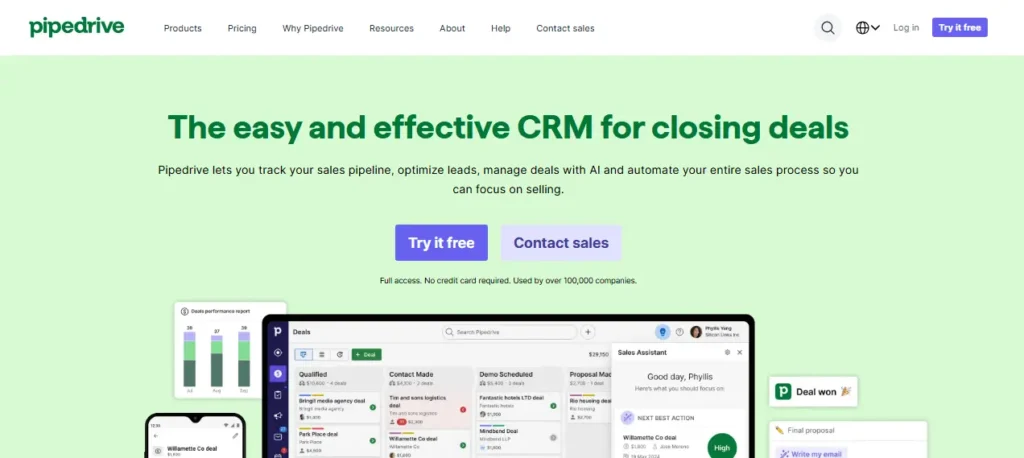
Pipedrive is great for managing sales. It’s simple and helps teams stay organized. The drag-and-drop feature makes tracking deals easy. But, it’s not the best for complex business needs.
4.Monday.com

Monday.com is more than a CRM. It’s a work management tool that keeps teams on track. The visuals make it fun to use. However, it’s better for project tracking than deep customer management.
My Personal Recommendation
Finding the right tool depends on your needs. If you want simple and free, go for HubSpot. Need power? Try Salesforce. For a sales-focused tool, Pipedrive works well. Freshsales is great for automation, and Monday.com is perfect for teamwork. Take your pick and grow your business with ease!
My Final Thoughts
If you want an easy tool that does it all, Zoho could be perfect. It works well for small businesses that need simple solutions. But if you want deep customization, you may need to look at other tools.
For me, Zoho made daily tasks easy and saved time. Before choosing, think about what you need most.